The Time tab in the Activity Editor is important because information entered here is used to roll-up operation and routing times. There are three methods used to create times for activities. These methods are comprised of estimated, observed, and calculated times.
For details on how to perform each type of study, go to the Time Study section of the manual.
Estimated Time
Estimated times are estimated based on historical data. The values for estimated times need to be entered. A value-add percentage can also be included.
Observed Time
Observed time is based on a classic time study. This time study can be performed by observing the operator and using a stopwatch or observing a video of the task being performed. Assembly Planner has a stopwatch tool in the activity Time tab, which supports both stopwatch and video based time studies and allows you to record the time information as the study progresses.
The activity is typically broken down into smaller elements when an observed time study is performed. Each portion of these smaller elements can be broken down further into value-added and non-value added categories. The tool will sum the value-add and non-value-added portions of the elements to find the sum of each value-added type for the activity.
The amount of VA/NVA/SVA time for each task can be identified by entering a percent in the cells provided or by double clicking the row to open a MUDA editor. This is further explained in the Post-Observation Analysis Tools section within the Time Study section of this manual.
You can store and manage multiple observed time studies for an activity. If you wish to modify an existing study, click the 'Manage Archives' button (shown in the next figure) and click on the Add Current Study button. Add a Description for the current study and click 'Save.' Then you can make changes to the current study while still maintaining a copy of the original. In the Archive Manager, you can Add and Delete studies and/or generate the Observed Time Report by clicking the 'Report' button.
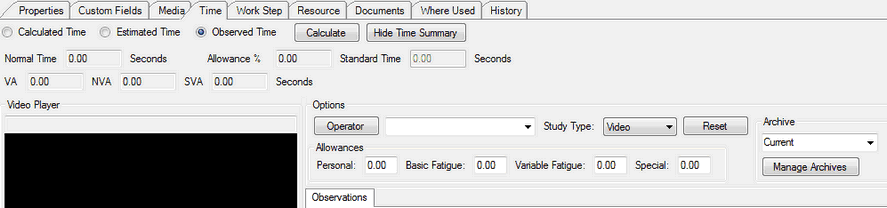
Observed Activity Time Tab
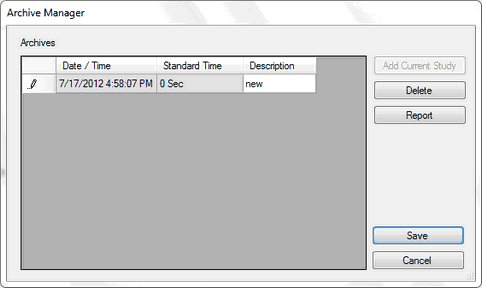
Time Study Archive Manager
Calculated Time
The calculated times are based on predetermined time systems like MTM1, BMOST, or MODAPTS. The value-add percentages are computed automatically based on the time codes entered.
To perform a predetermined time study, select the activity and select the calculated time standard. Enter the correct codes for the activity. Click "Calculate," and the predetermined time will be associated with the activity. For more specific instructions on how to use any of the predetermined time systems, please contact the respective sponsoring organization.
The amount of VA/NVA/SVA time for each task can be identified by entering a percent in the cells provided or by double clicking the row to open a MUDA editor. This is further explained in the Calculated VA/NVA/SVA Analysis section within Time Study section of this manual.
Ergonomics
Within the Calculated and Observed time sections, an ergonomics mode may be selected for performing an ergonomics study. This study is performed in the same format shown in the Ergonomics section of the Time Study Module. However, a quick summary is provided on the next page.
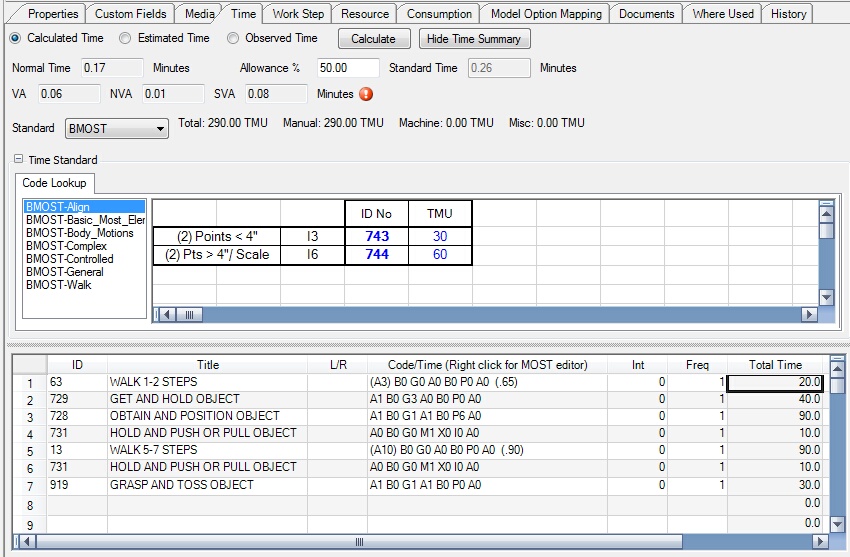
Example Basic Most Study in the Time Tab of the Activities Module