Clicking on the Activity button ![]() opens the Activity Editor. You can also double click on the row header of an activity in the Activity List of the Operation Editor. Activities are defined as the smallest amount of movable work and make up the tasks performed in an operation. The next few sections will explain each part of the Activity Editor.
opens the Activity Editor. You can also double click on the row header of an activity in the Activity List of the Operation Editor. Activities are defined as the smallest amount of movable work and make up the tasks performed in an operation. The next few sections will explain each part of the Activity Editor.
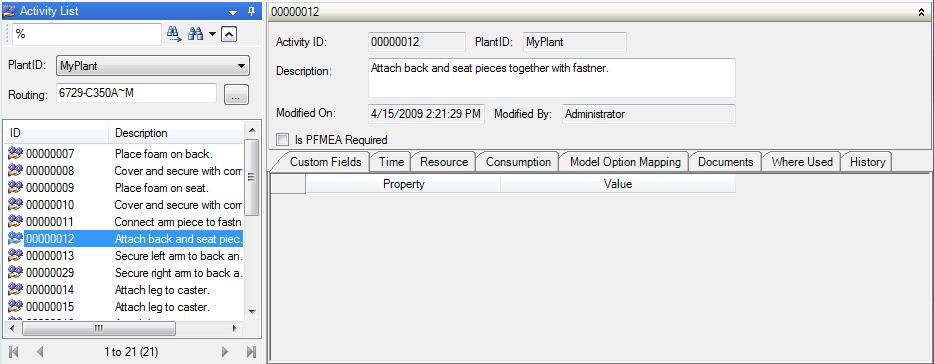
Activitiy Editor displaying the Activity Search List, Activity Header, and Activity Tabs Worksheet