By clicking the "i" next to the video name you are able to view the video's details.
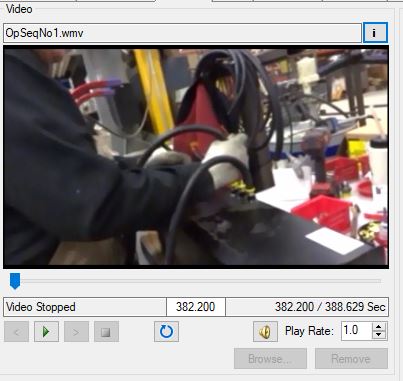
Video Editor Information Button is Located in the Top-Right Corner
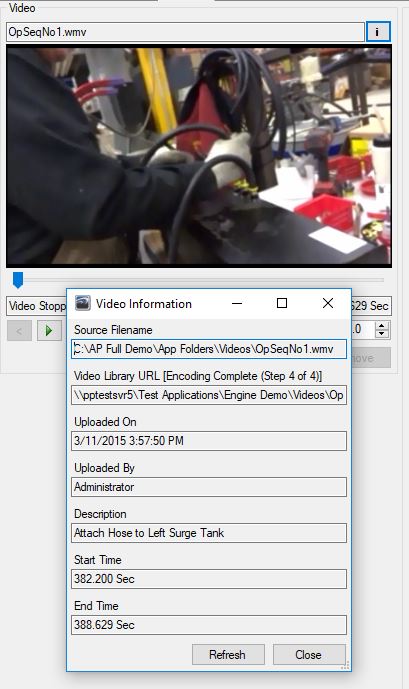
Video Editor Information
You are able to change the play rate of the video to allow it to go slower or faster.
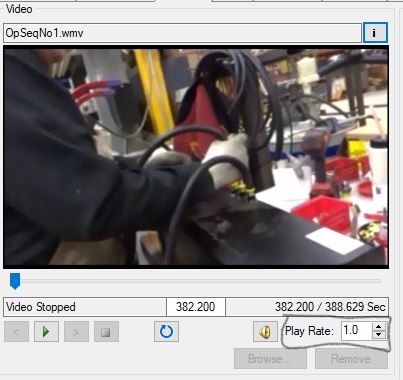
Play Rate within Video Editor is Located on the Bottom-Right of the Screen