Similar to the Observed tasks, you can define the breakdown of value-added, non value-added, and semi value-added time for each Calculated task.
You have two options to do this:
1. You can enter a value directly in the VA/NVA/SVA cells for each task. (To change the preference for using time or percentage values, go to Tools>Options>Time Estimation Tab. Then check or uncheck "Use Percent for VA/NVA/SVA".)
2. To assign specific classifications, either double click on any cell in the VA/NVA/SVA columns for a particular task in the Tasks list or right-click in the task row and select View Time Classification Data. The Total Time on the left will display the time of the task. Type in time for one or more LEAN categories in the Time column on the right, making sure these sum to the Total Time. You can also watch the task's video clip as you do so. The categories will appear as they have been set in the Edit MUDA Classifications menu within Tools>Options>Time Estimation Tab.
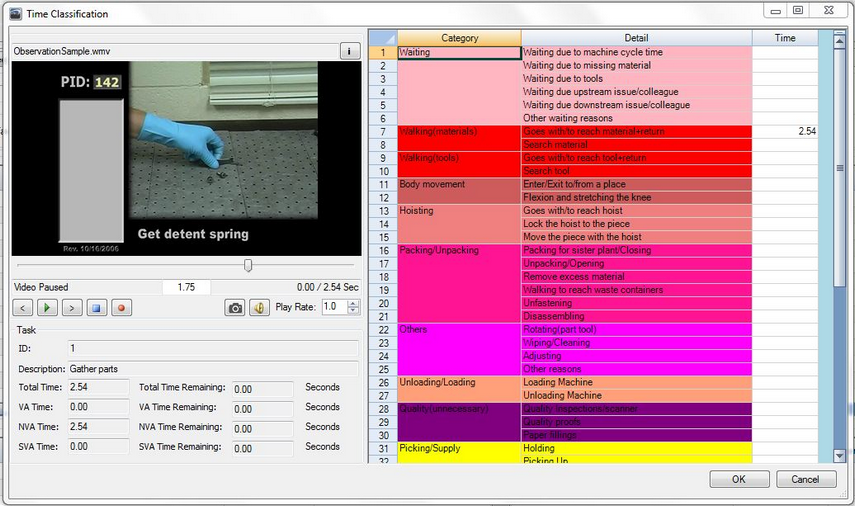
MUDA Editor
Note: If no video loads, set a default video in the Tasks Tab.