Unlike Routing and Operation editors, the main page of the Activity Editor is not a sheet view, but a properties tab. This editor is used to edit the activities, but not to create any new entities, whereas the Routing Editor can create Operations and the Operations Editor can create Activities. Work steps can be created within activities (in the Work Step tab), but the work steps are properties of the activity. Each tab is used to edit different properties of the activity. The tabs and corresponding properties are explained in the following sections.
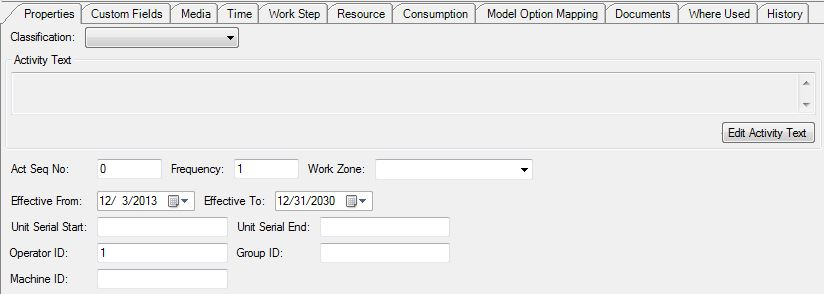
Activity Worksheet Displaying the Multiple Tabs of the Acitivity Editor