Custom fields allow clients to track information beyond the standard fields included in Assembly Planner. The custom fields tab in the Activity Editor shows the Custom Fields for activities and displays each custom field's value for the selected activity. You can add and manipulate Custom fields easily to suit their specific needs. The Custom Fields sheet is a simple sheet of editable fields, check boxes, and drop downs used to alter the details of an activity.
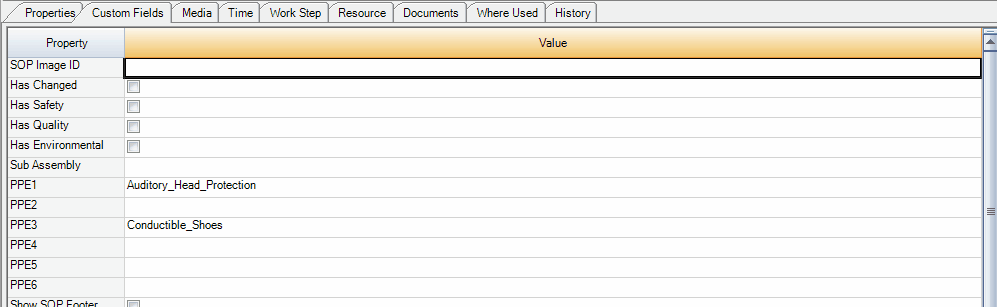
Activity Editor Custom Fields Tab
Right-Click Menu
•Cut: Copies the selected information to the clipboard and removes it from the original location.
•Copy: Copies the selected information to the clipboard.
•Paste: Pastes the information from the clipboard into an area you select.
•Delete: Deletes the selected editable data.
•Customize View: The operation sheet view can be modified here by choosing which columns to display and in what order. This setting is stored for each user.