The Media tab displays the video and image defined as the defaults for the activity. Both the video and the image can be searched for and selected using the browse button. The video can be viewed, and the image can be edited.
Only one image and only one video are allowed to be viewed at a time.
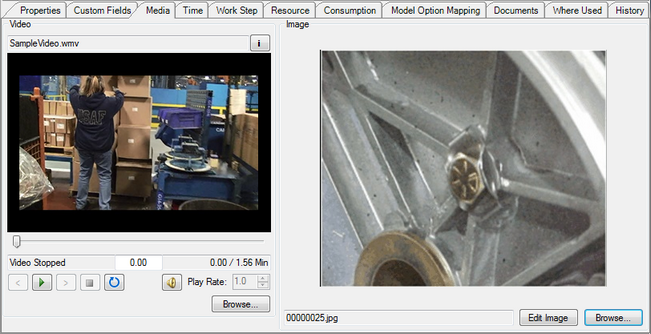
Activity Editor Media Tab