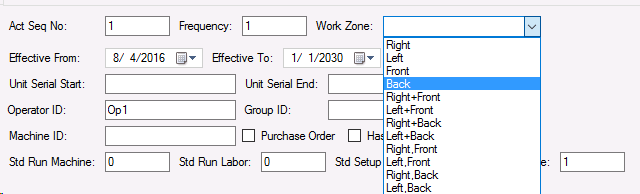The Properties tab is used to edit Work Zone, Classification, Activity Text, Sequence number, Frequency, Effective Dates, and Operator, Group, and Machine IDs. All fields are available for edit when the activity is checked out. However, the Activity Text button must be clicked to bring up a window for entering the text.
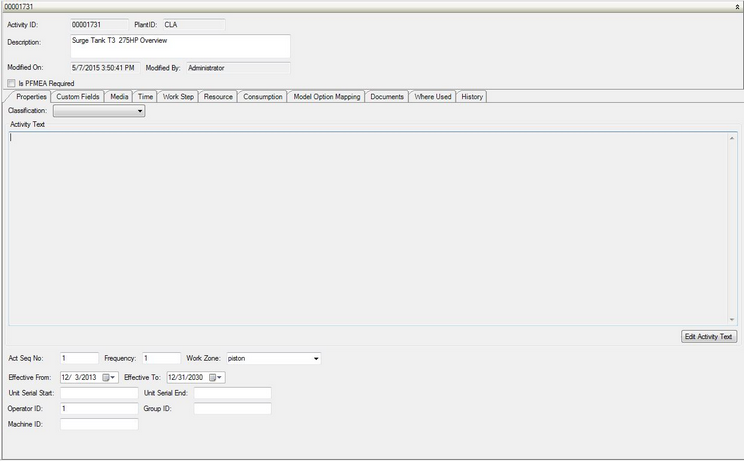
Properties Tab of the Activity Editor
When the Edit Activity Text Button is clicked, a new window opens. This window has spell check capabilities.
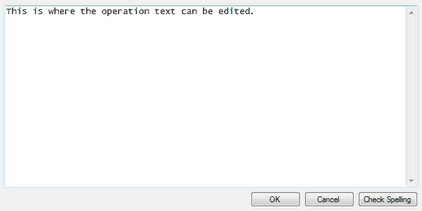
Edit Activity Description Window
The Work Zone drop down can be populated with predefined values from the List called 'WorkZone'. The user can type free form text or select from the drop down list.
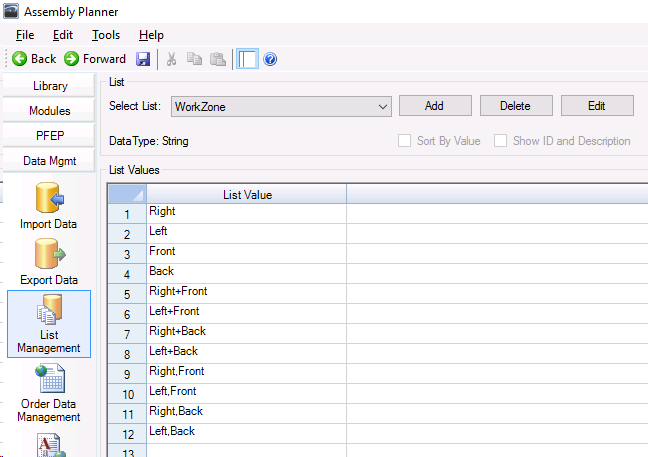
List Management Work Zone Menu