Assembly Planner comes with an image editor suited for editing the images associated with activities. The image editor can be used to create text, arrows, highlights, links and measurements to show emphasis or importance of features in the image.
All the images that have been previously loaded in can be seen here as well.
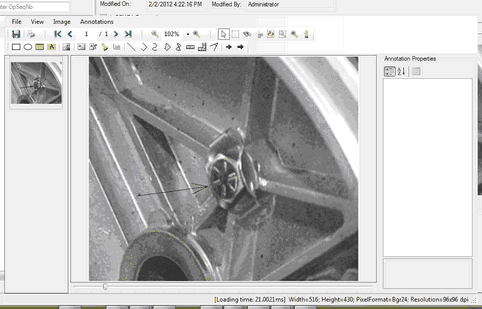
Image Editor - Used to edit images associated with activities