If you have performed a video observed study on a task (meaning you have recorded time observations for that task), you can also use that video observation to assist you in performing your calculated time study. To do so, take the following steps:
1.Make sure you have recorded a video observation of a task in the Observed Time tab.
2.Go to the Tasks tab and select the video from the drop-down menu in the Video column for that task.
(You can consider this step to be a way to benchmark your tasks. If, for example, you have performed observations of a task from several different videos, you can select the video observation here that best represents how the task should be performed. This video will then be used to play in the Calculated time study.)
3.When you go to the Calculated Time tab and open the calculated study for the task, you will see the video player displaying the video you have chosen.
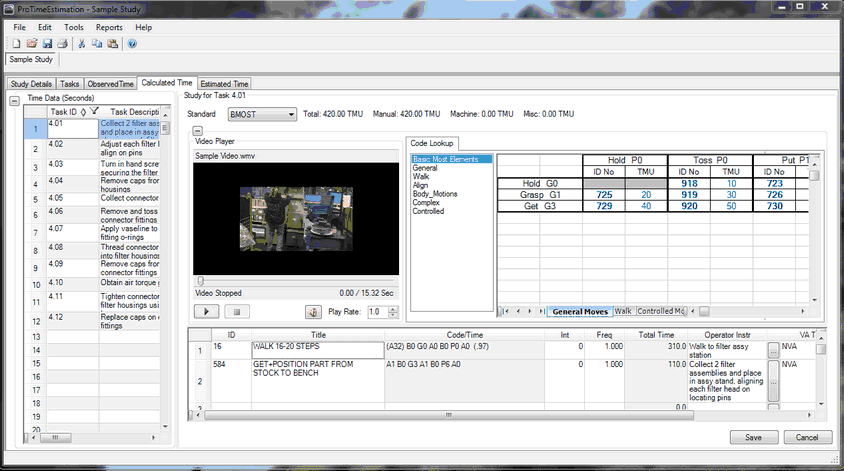
Calculated Time Tab
4.Click the play button to view the video clip for the task. You can watch the video as many times as you would like to make sure you capture all of the time elements in your calculated study.