Several predetermined time systems exist and can be used to calculate times. Predetermined time systems provide key words used describe all of the elements that make up an activity. Each system is at least slightly different; the following sections are devoted to describing the setup of each of those that Assembly Planner supports. In this section, we will cover commonalities between several of the systems.
Specifying Frequency
Element frequencies may be specified as Real Floating Point numbers (i.e. 6.5 or 0.2) or they can be entered as fractions (i.e. 1/2, 1/10). Element 2 in the screenshot below has a fractional frequency. You will still see the full time for the element in the Left Time column, but the Total Time column will have a time that has been factored by the frequency (the Frequency Factored Time). Fractional frequencies typically correspond to tasks which are not performed for every cycle of the overall Activity (i.e. replacing an empty tub of parts with a full one).
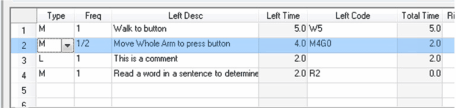
Changing Frequency
Specifying Process Time
Time study templates usually allow you to specify a process time.
By default in all time standards, when the element type "Process" is specified, you can simply enter a numeric value in the element code field which will represent a quantity of base units for that time standard (i.e. TMUs for MTM and MOST or MODs for MODAPTS). (To change the preference for the time units used, go to Tools>Options>Time Estimation Tab. Then check or uncheck "Use Default Unit for Calc. Time".)
Process time can also be specified in several other units, but this formatting is consistent for all time standards in Assembly Planner. To change the default time unit, go to Tools>Options>Time Estimation Tab. Then select a unit from the Default Time Unit dropdown menu.
To specify a process time in a unit that is not the base unit, simply enter the numeric time value followed by a dash and the name of the time unit (i.e. 20-sec would be 20 seconds). Please reference the table for valid time units. Times codes are NOT case sensitive.
The suffixes must be preceded by a real number time value, and the time value and time unit should be separated by a dash (i.e. 18-sec or 1.5-days)
TIME UNIT CODES |
|
min |
Minutes |
sec |
Seconds |
tmu |
TMU's (0.036 seconds) |
hours |
Hours |
days |
Days |
mu |
MU's (0.0036 seconds) |
mod |
MOD's (0.129 seconds) |
A MODAPTS example is shown here:
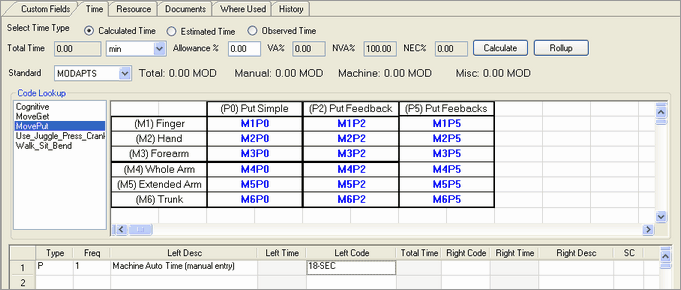
MODAPTS Calculated Time Example
Each standard has an Element Type code for specifying process times; please see the documentation for your chosen standard for the appropriate code.