The PFEP Mobile Application is created for use on handheld scanners. Material handlers will use this application to perform e-Kanban scans, in-transit scans, hold and release scans, as well as supermarket picklist scans. The data collected from these scans is transmitted (to warehouse, etc for filling, and such) as well as being recorded in a database to be available for later review.
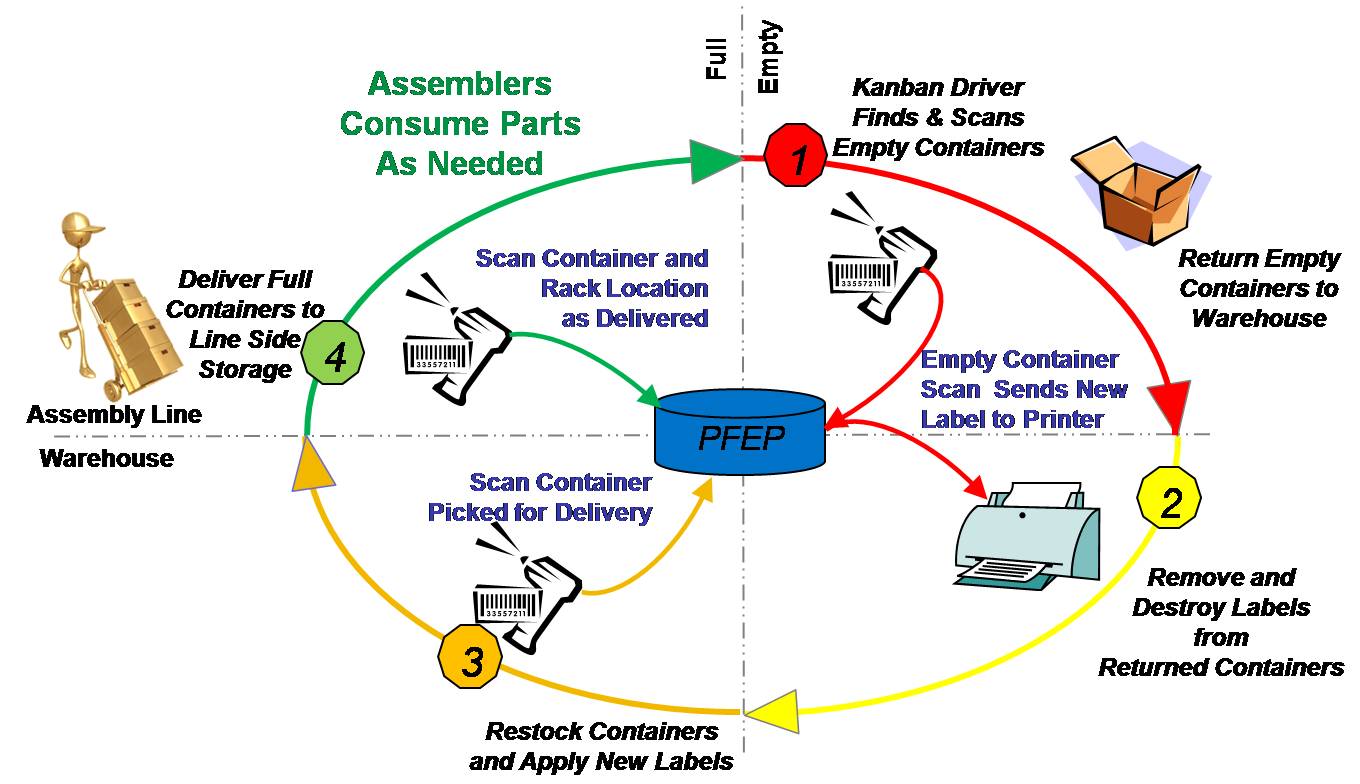
The Mobile App uses the information stored in the Shop Floor database. After information is entered in the Assembly Planner desktop application (the authoring database), it needs to be published before the material handling scanners can access the data.
There are several types of scans available in the PFEP Mobile Application. The list below provides a brief overview, and each of them is covered in more detail in the following sections of the manual.
Types of Scans
•Request: The Kanban ID card of an empty container is scanned to request replenishment.
•Delivery: The Kanban ID card and Location ID are scanned to confirm delivery of a replenishment container.
•Transit: As a Kanban container is moved through docks en route from the supermarket to the workstation, transit scans record the presence of the Kanban at the dock.
•Hold: A Kanban ID of a requested part is scanned to indicate that replenishment is currently unavailable.
•Release: A Kanban ID of a part on hold is scanned to indicate that replenishment is available again; this takes the item off of hold.
•Supermarket Picklist: Scan parts chosen to fill a picklist order.