The Component Editor contains information about parts and can be opened by Selecting the component button ![]() in the Library menu. End items, assemblies, and all parts are shown in this editor. Components can be added individually in this editor (to add more than one component at once, see Import Items or Import BOM). Changes can be made to both BOM details and Item details in this editor. The Component Editor is set up so every component has a folder containing all information related to the component. Even old revisions of the component are stored here.
in the Library menu. End items, assemblies, and all parts are shown in this editor. Components can be added individually in this editor (to add more than one component at once, see Import Items or Import BOM). Changes can be made to both BOM details and Item details in this editor. The Component Editor is set up so every component has a folder containing all information related to the component. Even old revisions of the component are stored here.
There are three main areas of interest in the Component Editor: the Component Search Control and Search List on the left, the Component Header at the top right, and the Tabbed Section at the bottom right.
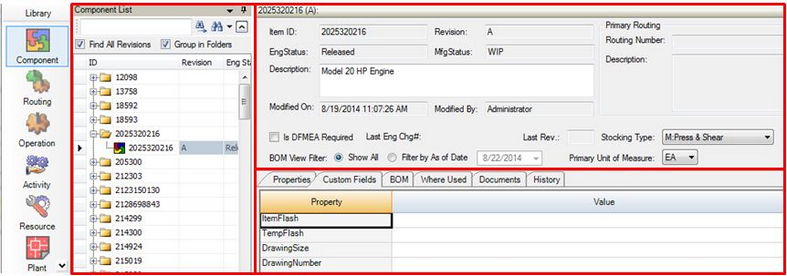
Navigation Pane of the Component Editor
Note: The right-click menu has different options depending on which tab is selected.