Use the search feature in the Component Editor to find a specific component. Searching for a component is similar to searching for other entities in Assembly Planner, such as routings, operations, activities, or resources. If you know the ID of the desired component, entering it into the search text box and clicking the search button brings up all components with IDs containing the info in the search bar. For a complete list of all components, enter the % symbol in the search bar and execute a search. A list of other valid wildcards can be found in the Wildcards section of this manual. The search control also has an Advanced Find tool, which can be used for more specific searches, is accessible through the arrow next to the large binocular icon. Under the search bar, you can determine whether you want to see all revisions of the items in the search results or just the latest revision. If you choose to view all revisions, you can choose to view them in folders: one folder per part, and all revisions are in that component's folder.
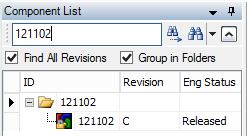
Component List