If, while you are watching the video and recording observations, you click the wrong task ID to record, you can change the ID for that observation once you have completed all of your observations.
To do so, simply right-click on the ID and select "Reassign Observation to Different Task." Select the correct ID and click "OK."
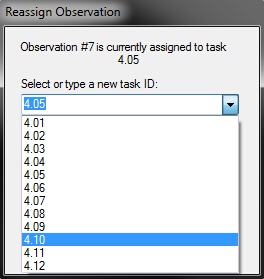
Reassign Observation Window