The observed time control allows you to record stopwatch time. You can do a stopwatch study by either observing the operator live or tagging frames from a video.
Performing an Observed Time Study
To perform an observed time study, open an existing study by going to File>Open, or create a new one.
1.Open the application and go to File>New.
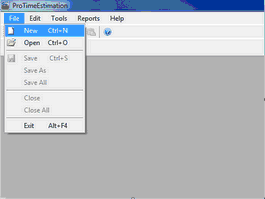
New Study Creation by going to File > New
2.Enter the study properties. A Study ID is required; the other fields are optional.
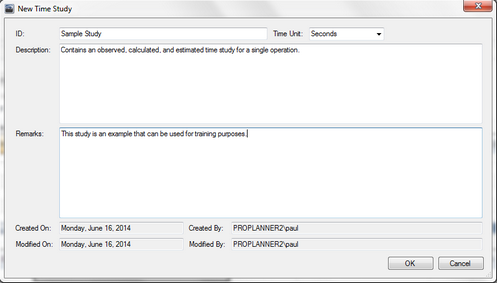
Time Study Creation Properties
3.You can begin by entering your list of tasks in the Tasks tab, or go to the Observed Time tab immediately. Note that if you are working with an existing study, your task list will already be populated.
4.If you wish to study activities that already exist in the database, you can right-click on the Tasks table and select Import Activities. Use the search control and select all activities on which you wish to perform the study. Their IDs and Description will appear in the Tasks table when you click Add.
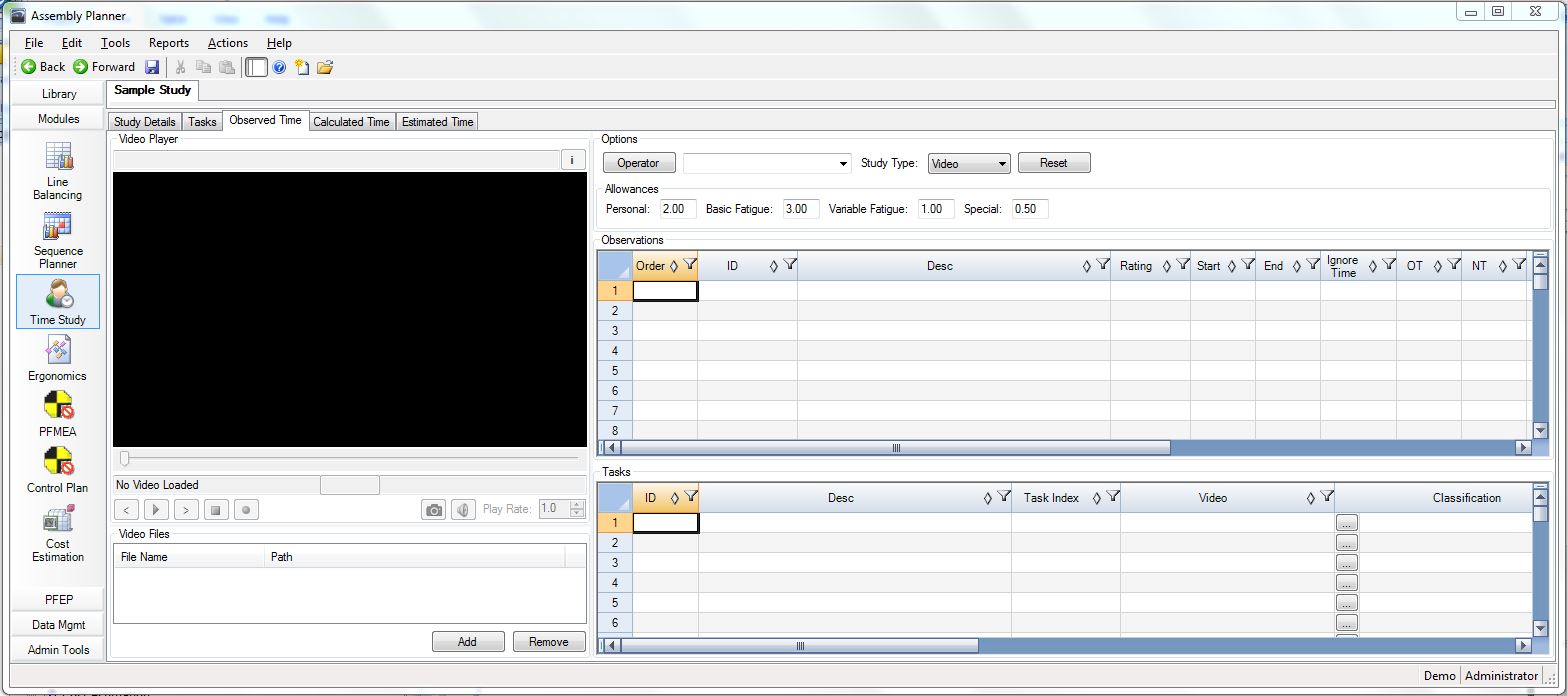
Observed Time Tab > Import Activities
5.Continue to the Video Observation Method or Stopwatch Observation Method instructions to proceed.