You may not always record a task observation exactly when the task was completed. However, you can make adjustments to the end time of the task either manually (by typing a new time in the End column) or by using the breakpoint adjustment tool.
If you manually change the Start or End time of an observation that includes Ignore Time and has a consecutive observation before or after it, you will be prompted to indicate whether your change should add to or subtract from the actual task time or the ignored time. Basically, it is asking whether you are changing the length of the observed time or changing the amount of time that should be ignored. By selecting 'Ignored', you are saying that the ignored time falls at the end of the first task and the beginning of the second task.
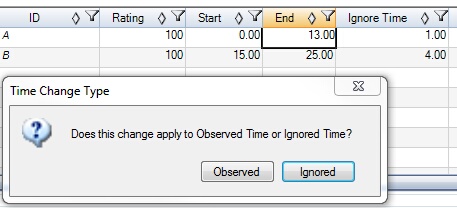
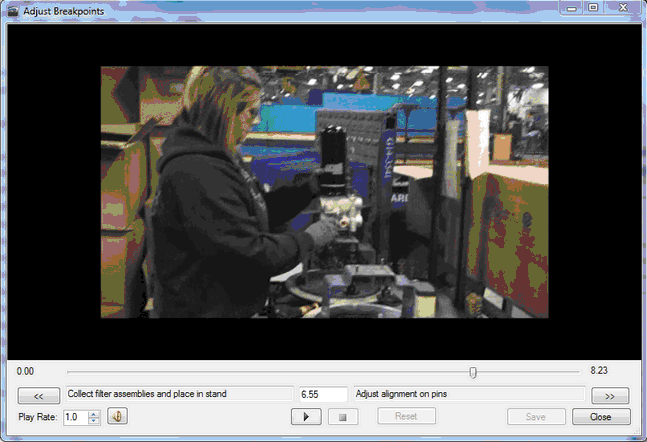
Breakpoint Editor
1.To use the Video Breakpoint Editor, right-click on any cell in the row of the task whose breakpoint you want to adjust. Select either "Edit Start Time" or "Edit End Time." A window will appear displaying a video clip. If you have selected "Edit Start Time," the time cursor will be set at the start time of the selected task and the description of the selected task will be displayed on the right. If you have selected "Edit End Time," the time cursor will be set at the end time of the selected task and the description of the selected task will be displayed on the left.
2.Move the cursor forward or backward and review the video to edit the breakpoint. It may also help to slow down the speed of the video.
3.Once you have made the adjustment and the cursor and breakpoint is set, you can click 'Save' and either 'Close' or the Next or Previous arrow buttons to adjust the breakpoint of preceding or subsequent tasks.
4.If you made an adjustment, notice that the End time has changed as has the Start time of the subsequent task to reflect the adjustment. (Two sequential tasks cannot overlap in time, so the end of one task is the start of another.)