While largely similar in use, the way that information is presented and entered into the system is very different. This section is meant to show the differences between Standard and Empowered MURI. The previous section was done as an Empowered system, and this section shows what is different when using the Standard system. The main difference is in how the information is entered into the system.
Operation Level
The picture below shows the sheet view in the standard format. It is based on the counting of the different actions. As you can see, there are numbers entered into the sheet that correspond to the number of times an ergonomic activity must be performed within an Assembly Planner Activity. For example, in the 'Bend' motion type for the activity 220, there is a two, indicating that within activity 220 a level 1 Bend is performed twice. These numbers are then multiplied by the weights set in the Ergonomics Tab in Options to come up with an overall score for the activity and for the sum of the type of Muri (Bend, Twist, etc.). There are nine types of Muri within the Standard Ergonomics setup.
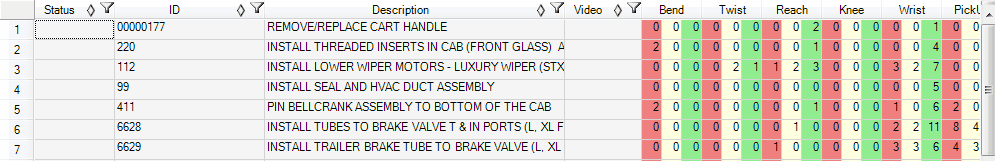
Frequency based Ergonomics
In contrast to the frequency driven Standard Muri, the Empowered is largely check box based. Rather than count the amounts of time that a Type of Motion happens, the Empowered Muri uses check boxes to see if the type of motion occurred within a Work Step. The frequency of the entire work step is automatically set by the amount of times it is recorded in the activity during the calculated or observed time study. In the Operation Editor, a summary of the study is displayed. Notice that the value of the Motion is shown rather than the frequency (this can be seen in 00000027 Bend and Twist). There are seventeen types of Muri in the Empowered Ergonomics Setup.
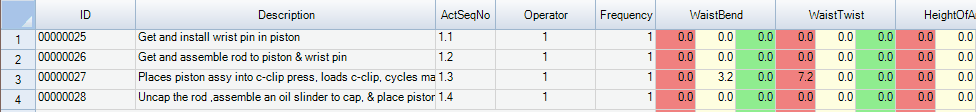
Operation Editor Ergonomics Summary Table
Activity and Time Study Level
While the principle is the same, this is the level where the information is put into the system, so the changes are more evident. The Standard Ergonomics sheet looks the same, but now the fields are editable, and the IDs are the work steps within the activity and not the activities within the operation. The boxes can be filled with numbers signifying frequency and these frequencies are used, along with the weights set in the Ergonomics Tab, to create a full study and reports.
The real difference is in the simple nature of the check box format. This format is shown throughout the Ergonomics Time Study section and is most commonly used as it is more user friendly, and contains more fields. Rather than count the frequency of occurrences manually, all work steps are automatically counted and the frequency is updated. This allows a user to simply check a box to show the level of the motion type.