This tab corresponds to the MURI Analysis Tools.
This tab allows you to alter the weights for the various 'Motion Types' used within the ergonomics tools. The only editable column in the spreadsheet is the 'Weight' column. This is used to define multipliers for the different levels of severity of each motion type. Default values are provided by Proplanner, but the weights can be altered.
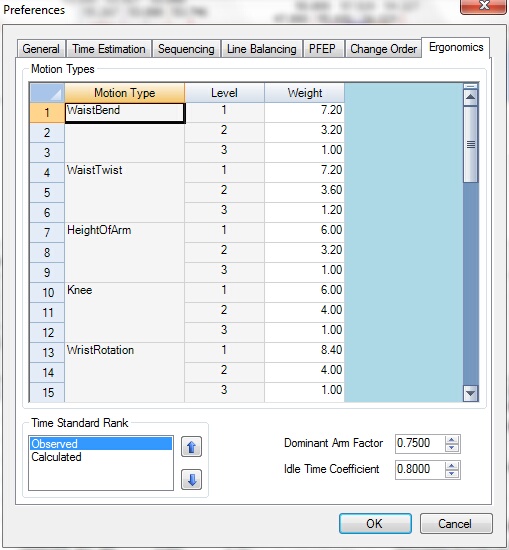
Options Menu displaying the Ergonomics Tab for setting Ergonomic Study preferences
You can also set the time standard rank for ergonomics in this tab. You can specify whether the software first looks to observed or calculated ergonomic data when generating reports. The Time Standard Rank can be changed by clicking one time standard and using the arrows on the right to move it up or down the list.
The defaults for 'Dominant Arm Factor' and 'Idle Time Coefficient' can also be set for use throughout Assembly Planner:
Dominant Arm Factor indicates the percentage of work to be performed by the dominant arm, as that is what is accounted for when doing an ergonomic study. For example, if the Dominant Arm Factor was .75 as shown above, and the worker performed 100 total actions, only 75 of them would count toward the ergonomic score.
Idle Time Coefficient is used to set a universal utilization rating within the ergonomics studies. If the Idle Time Coefficient is set to .8 as shown above, the worker is said to be working at a utilization of 80%. For example, if a worker performs 100 actions in the 8 minutes he is observed, but he has 2 minutes of rest due to the coefficient, the frequency would actually end up being 10 actions per minute.
There are two types of Ergonomic systems used in Assembly Planner: Standard and Empowered. These are explained in greater detail in the Ergonomics Time Study and Standard vs Empowered sections of the Time Estimation Module.