There are the following reports when the Ergonomics module is turned on:
•Standard MURI Report – summarizes motion count by type for a given Activity, Operation or Routing.
oCalculated
oObserved
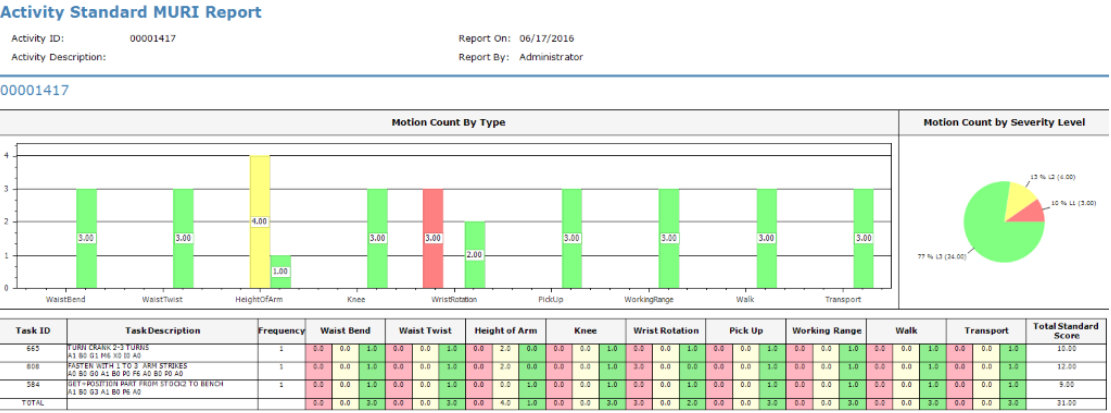
Standard MURI Report
•Empowered MURI Report– summarizes motion count by type for a given Activity, Operation or Routing. The Revised OCRA index is based on the frequency of repetitive motion and the severity of arm and hand related scores in the EMMURI study. Displays motion count summary grouped by station, operator or area
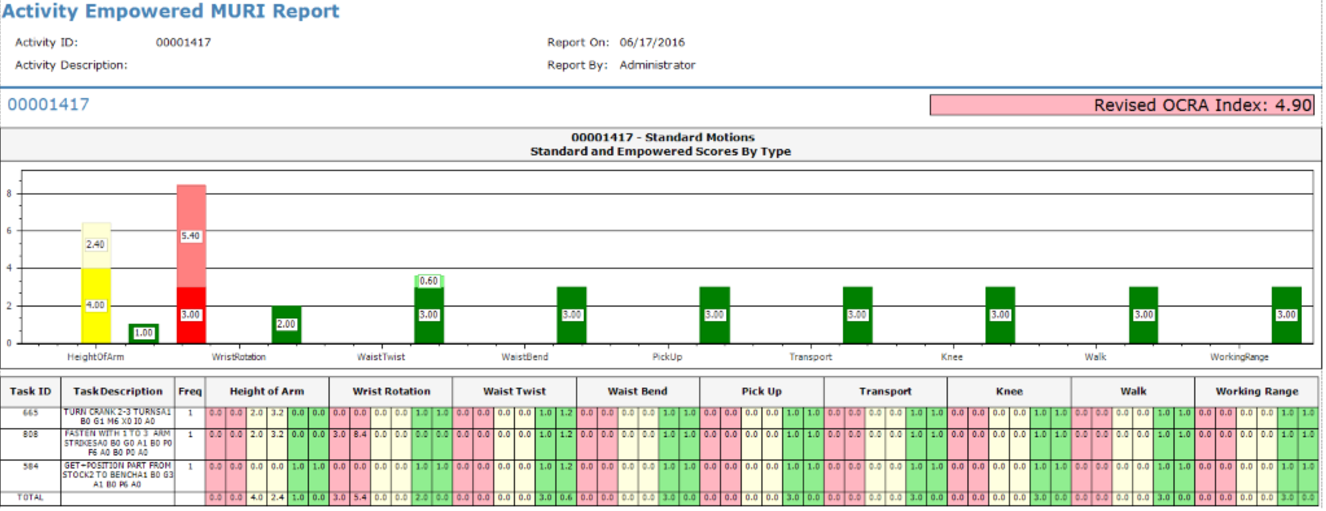
Empowered MURI Report
•MURI Change Report – Shows the difference in ergonomic scores between two difference Activities, Operations or Routings
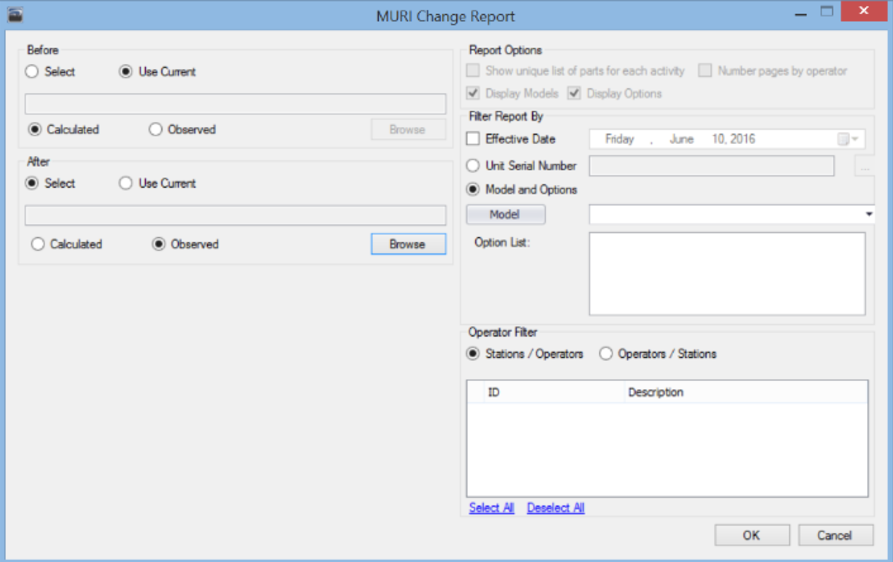
MURI Changes Report
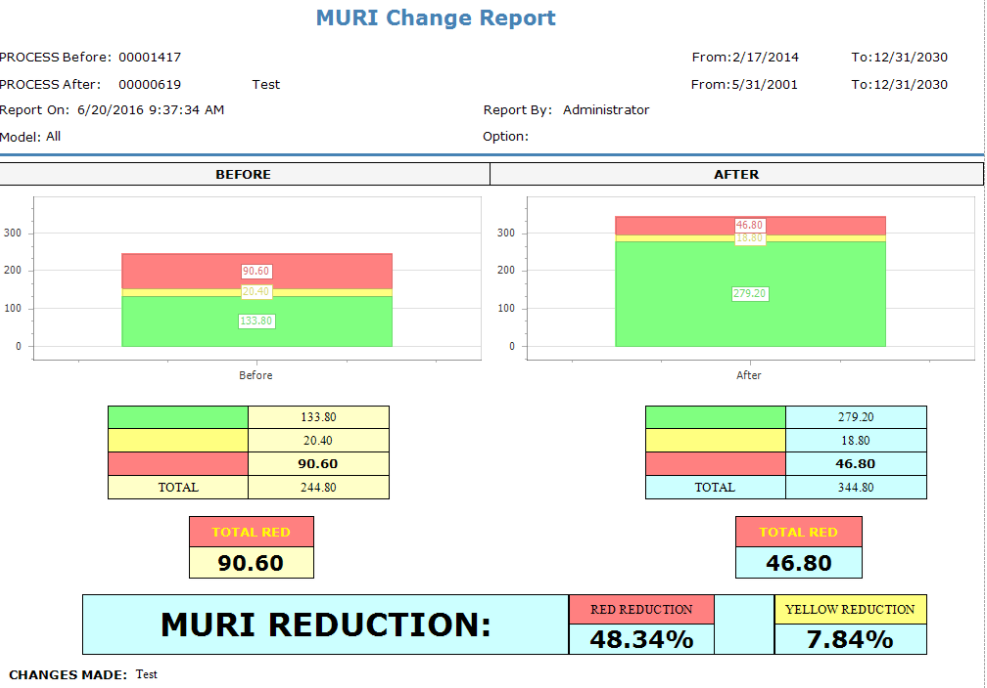
MURI Changes Report
There are also Ergonomics Reports within the Line Balancing Report Manager. First make sure a Line Balance Scenario is loaded in the Line Balancing Module. In the Report Manager you will find the following:
•Standard MURI Report – Displays motion count summary grouped by station, operator or area
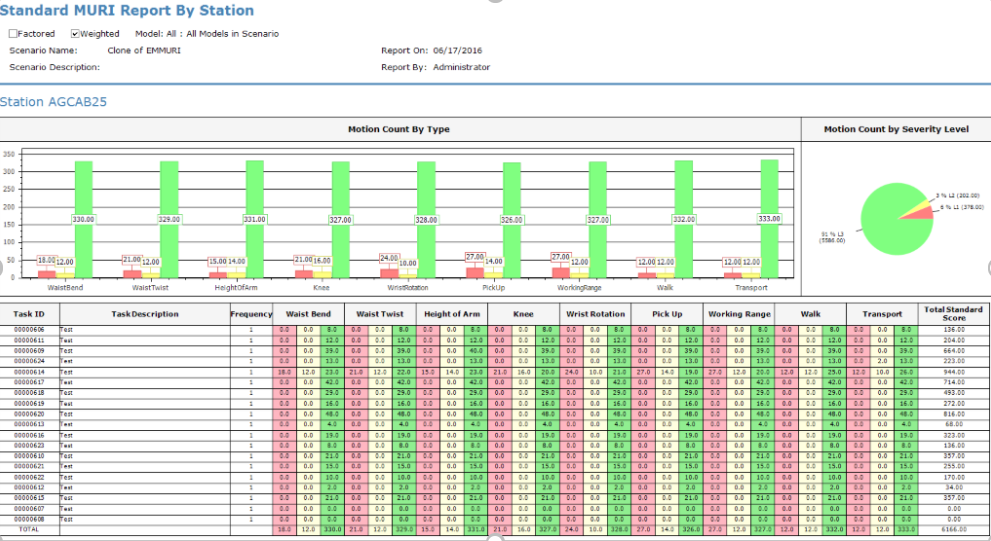
Standard MURI Report
•Standard MURI Change Report – Shows the differences in ergonomic scores between two different Line Balance Scenarios based on Model/Option
•Empowered MURI Report – Displays motion count summary grouped by station, operator or area
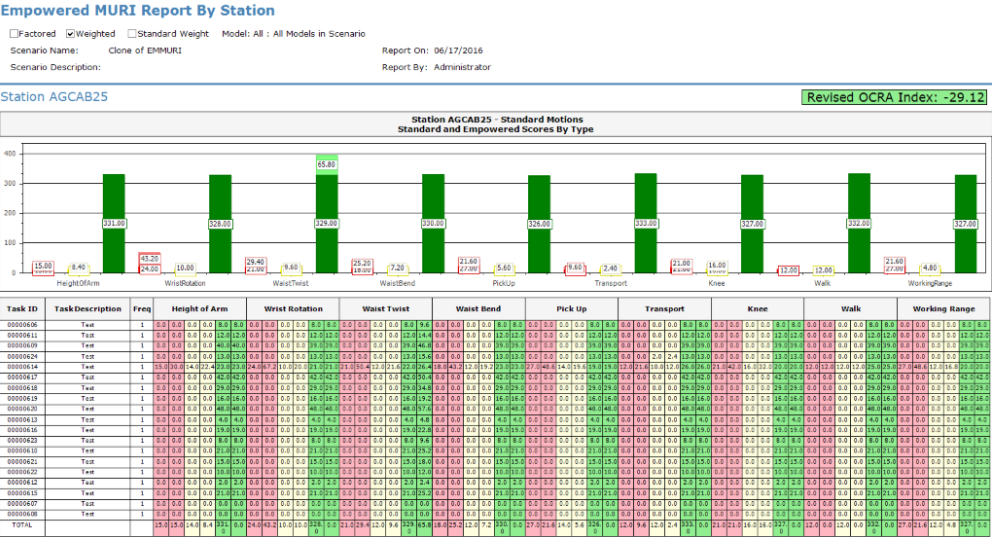
Empowered MURI Report
•Empowered MURI Change Report – Shows the differences in ergonomic scores between two different Line Balance Scenarios based on Model/Option
•Empowered MURI Change Summary Report – Shows the differences in ergonomic scores between two different Line Balance Scenarios overall
•EMMURI Chart in Line Balancing – Shows EMMURI scores summarized by severity level per station, operator, station-operator, and operator-station. Factors in model-option percentages and automatically updates as tasks are moved.
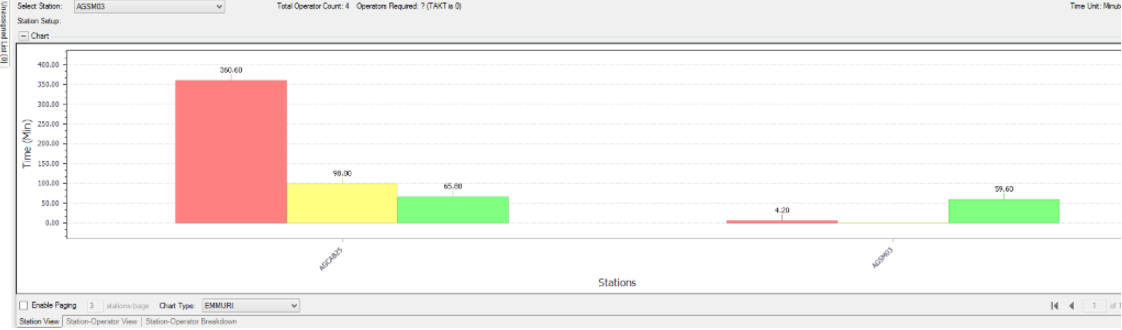
EMMURI Chart in Line Balancing