The header displays the Operation ID, Plant ID, Routing ID (click this to navigate to the routing editor for this routing), and when and by whom the Operation was last checked in (Modified On and By).
The header also shows the Description, which can be edited when the operation is checked out to you.
If the PFMEA associated with the operation should be edited when the operation is edited, the 'Is PFMEA Required" can be checked as an internal reminder to edit the associated PFMEA.
You can filter the activities shown below the header by selecting Show All or Filtering as of a given Effective Date. It also allows you to filter by Models and/or Options.
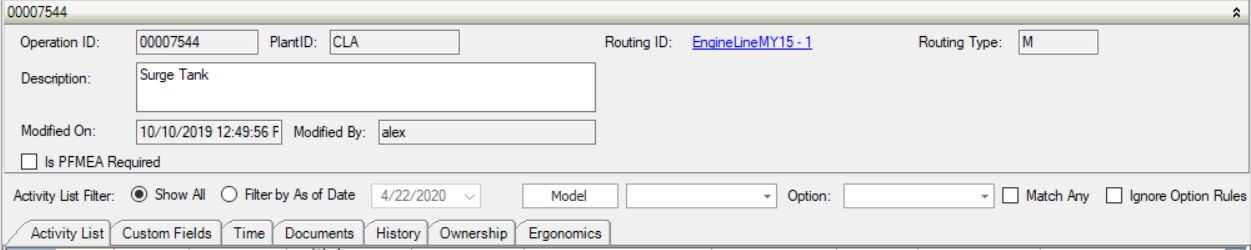
Operation Header