Clicking on the Operation button ![]() opens the Operation Editor. You can also double click on the row header of an operation in the Operation List of the Routing Editor. Operations are the second level in Assembly Planner's process structure, and are generally associated one-to-one with workstations. Remember operations are typically created in the Operation List tab of the Routing Editor, and the Operation Editor is used for editing operation details and creating activities. The next few sections will explain each part of the Operation Editor.
opens the Operation Editor. You can also double click on the row header of an operation in the Operation List of the Routing Editor. Operations are the second level in Assembly Planner's process structure, and are generally associated one-to-one with workstations. Remember operations are typically created in the Operation List tab of the Routing Editor, and the Operation Editor is used for editing operation details and creating activities. The next few sections will explain each part of the Operation Editor.
Note: The right-click menu has different options depending on where you click.
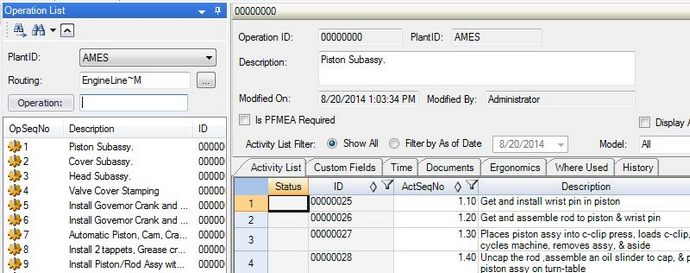
Operation Editor displaying the Operation Search List, Operation Header, and List of Activities under that Operation