**Reports are highly variable depending on the version and preferences requested. Some reports listed may or may not be present within your report menu**
Select Reports at top of the menu bar and click on Report Manager
Station Summary Report: This report summarizes all stations found in the scenario, shows the total time required to complete the work in all stations, and lists the details of the activities in each station. This report is similar to the Process Report that can be run from the Routing or Operation. .
Station Balance Report: The balance report provides utilization and idle times for each station. It also provides the time break down by model and their corresponding utilizations.
Task Assignment Change Report: The task assignment change report displays the tasks that were moved or changed station assignments. The report displays the old station and the new station the task moved to.
Station Work Instructions Report: The same format of work instructions can be run from line balancing as from routing, operation, and/or activity.
Station FMEA Report: This report takes information associated with tasks and generates a report. This report will compile FMEA data from tasks into a report that reflects an FMEA analysis of the new task assignments.
Scenario Diff Report: This report allows the user to select two different scenarios and see where each task, part, and tool is located/required in each.
Balance Utilization Report: This report displays information regarding the utilization of the line as a whole as well as each individual station. Numeric and graphical representation defines information like maximum, minimum, average, and individual station time, idle time, and utilization.
Consumed Parts Report: This report lists all parts consumed by activities in the scenario, and lists the station at which each part is required, along with other details. The parts in this report are sorted by part ID.
Resource Report: This report lists all tools mapped to activities in the scenario, and lists the station at which each tool is required, along with other details. The tools in this report are sorted by station.
MURI Reports: All standard MURI Reports shown in the Activity Reports section can be performed. Additionally, MURI Change Reports can be run. If you would like to compare the ergonomic impact of two line balances (current and future state, for example) you can run the Ergonomics Change Report. These can be run for the Empowered and Standard systems (differences shown in Empowered vs Standard section), as well as the Calculated and Observed Ergonomic studies.
MUDA Comparison Report - Observed: This report compares the observed time MUDA analysis for activities in two different scenarios.
MUDA Comparison Report - Calculated: This report compares the calculated time MUDA analysis for activities in two different scenarios.
Balance Time Summary Report: This report lists the time study details of each activity in each station.
Model Time Summary Report: This report summarizes time study data by station for each model in the scenario.
Model Family Times Report: This report summarizes time study data by station for each model alias (family) in the scenario.
SOS Report: SOS report is the summary of all the tasks/activities that the operator has to perform at that station.
SOP Report: SOP report is the details of all the tasks/activities that the operator has to perform at his/her station for a specific unit.
Operator Summary Report: This report lists all activities assigned to each operator in the scenario. It lists the times, model and options, tools, parts, and other details associated to each activity.
Operator Task Times Report: This report summarizes the task times and take rates for each operator in the scenario.
Operator Tasks Report: This report provides a simple summary of the time of tasks assigned to each operator.
Linebalance Scenario Comparison: This report allows the user to select two different scenarios and see the difference in task time and utilization of stations and operators in each scenario.
Time Comparison Report: This report shows and sums the calculated, estimated and observed VA, NVA, RNVA and Total times of activities by station. It provides the average work load percent based on the inputs of net Jobs per Hour and Overspeed %. The times can be displayed in percents or actual time format and the report can be filtered by models and options. This report can be run from the Component, Routing, Operation, and Activity Editors and the Line Balance Module.
Most of these reports can be filtered by station and also by the operator within that given station. These reports have this feature: Operator Filter, Station Summary Report, Station Work Instructions Report, Consumed Parts Report, Resource Report, SOS Report, SOP Report
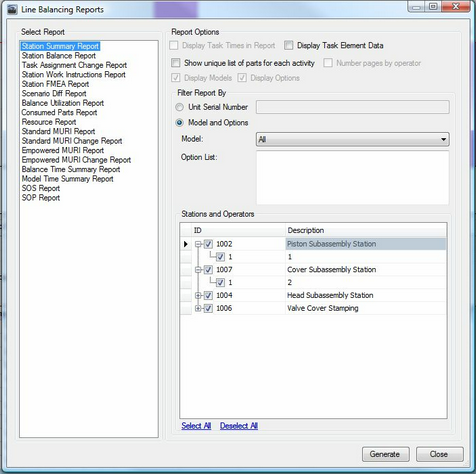
Operator Filter for Reports