You can choose to observe multiple operators in a single time study. To do so, first specify your operators.
1.Click on the Operator button to add or edit operators.
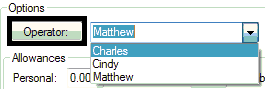
Multiple Operators Dropdown List
2.Edit the spreadsheet until you have all desired operators and ratings included. You must use the Delete button to remove anything from the spreadsheet you no longer wish to be there. When you are finished, click Close and your changes will be saved.
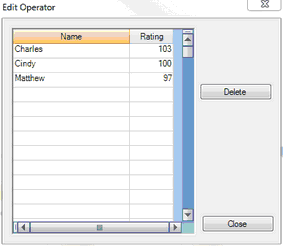
To quickly add an operator in the middle of observing, you can also simply type the name into the Operator drop-down field.
3.Before recording an observation, you can select an operator from the drop-down menu, then make the observation. The operator and his or her rating will be included in the task observation.
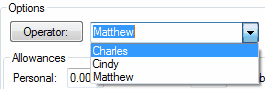
Operator Dropdown List
4.You can also edit the operator after an observation is made by selecting from the drop-down in the Operator column. The Rating column will change to reflect the operator's rating.