This tab corresponds to the Engineering Change Libraries. These preferences allow you to control how change orders are sorted when running searches. You can set the sort field and the sort order for the MCOs and ECOs.
The options for the MCO Sort Field are:
•ID
•Due Date
•Assigned To
•ECRID
The options for the ECO Sort Field are:
•ID
•Import Date
•Origination Date
MCOs and ECOs can be sorted in Ascending (ASC) or Descending (DESC) order.
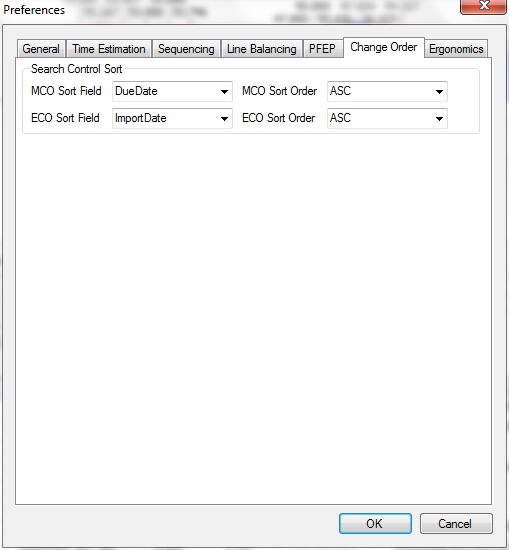
Options Menu displaying Change Order Tab for setting MCO and ECO sort preferences