Your default preferences to move or copy an activity or operation from can be changed from the Preferences menu.
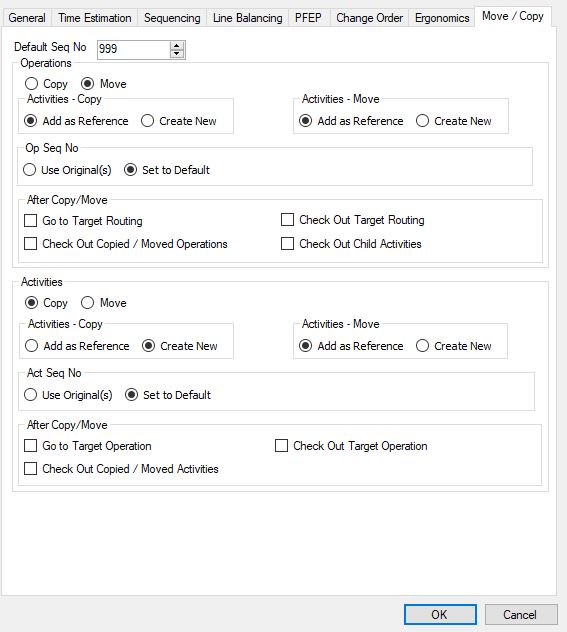
Default Sequence no: This will be the default number which will be inputted by the system if no number in set for the op seq No.
Operations : This section will let you set default preferences for moving or copying Operations.
Activities: This section will let you set default preferences for moving or copying an Activity.
Note: To understand all the function in the Move/Copy tab click here