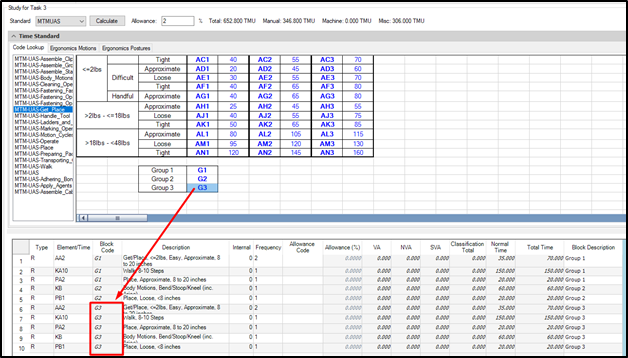Block Codes may be used in any Predetermined Time Study standard, to populate multiple time element rows using a single Group ID or Code by grouping them into what we call Block Codes.
Grouped Codes are created in the Lookup excel File for the selected time standard.
3 columns must be added to the template to specify the Group IDs, those are:
GroupID, Group Description, Frequency
Create the user defined Group IDs and associate the available time codes to each Group.
Setup
In the example below, three blocks have been created, G1, G2 and G3 in the MTM-UASLookup.xls file.
Group 1 (G1) has three unique time codes grouped together. Additionally, the AA2 code has been given a frequency of 2 as that time element occurs twice for Group 1.
Group 2 (G2) has two unique time codes grouped together.
Group 3 (G3) demonstrates Nested Groups, a capability to group together existing blocks codes. Nested Groups can combine Group Codes and individual codes. Rows with Group IDs only require the Group ID in the “Code” column.
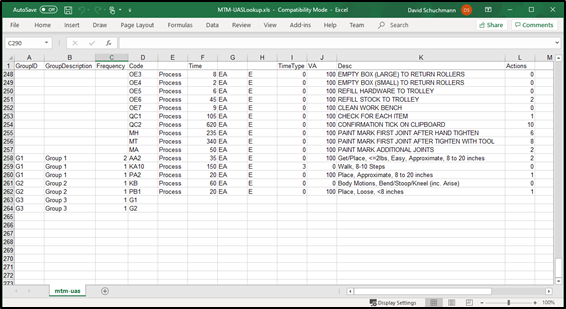
Group Codes may also be added to the Time Study Template files, to provide a shortcut to adding the codes to the Time Study.
In the MTM-UAS-Get_Place.xls file, I’ve added the descriptions and Group IDs to the template.
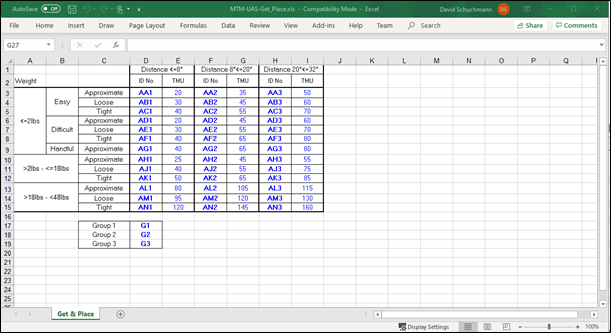
Once the templates are complete, they should be loaded directly to the Time Study – Code Lookup window using Right Click > Edit Time Sheet List.
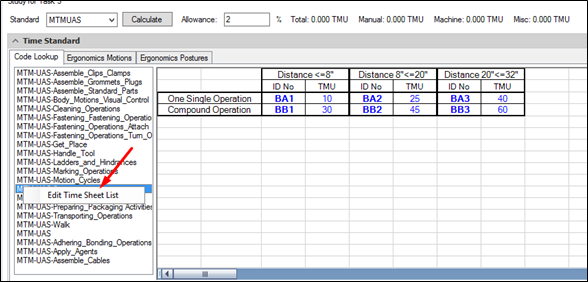
Add the modified templates by importing them to the Edit Reference Tables screen.
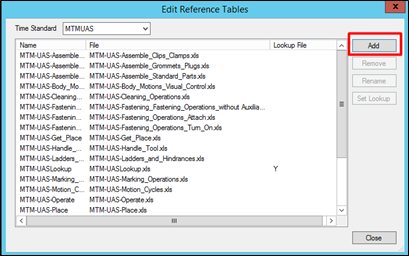
Once the templates are loaded, it will be necessary to restart the application.
Perform a Study
Now that the templates are updated for Block Codes, begin using them to complete the time study.
In the application, type the Group ID in the Element column and press enter. The sheet will auto populate each row mapped to the Group ID and populate the Block Code column.
When G1 is typed or copied into the Element Column, the study auto adds the 3 unique time codes in the first 3 rows. The Block Code and Description columns populate, and the frequency for Row 1 matches the parameters set in the Lookup file.
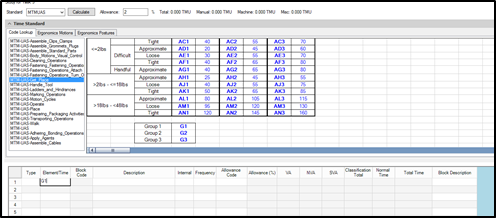
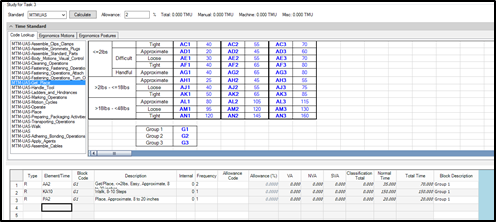
Block Codes may also be added from the time study lookup templates, double click on the Group ID in the code template above the study.

Group IDs which contain Nested Groups, will populate all rows mapped to each of the Group IDs.
When Group 3 is added to the study(double click), 5 rows auto populate. 3 from Group 1 and 2 from Group 2, however the Block Code will reference G3 as the property of this group of codes.