When you are setting up PFEP data for eKanban or eKitting, the administrator must set up shifts, breaks, and holiday information. Proplanner will create the work schedule based on this information. This initial shift, breaks and holiday information is initially set up in Tools>Options>PFEP tab or Tools>Options>Sequence Planner tab. Proplanner will create a work schedule based on the administrator's input. The only time you will have to make any changes in the work schedule is when you come across special cases or deviations due to weather or other emergencies as0000 mentioned below.
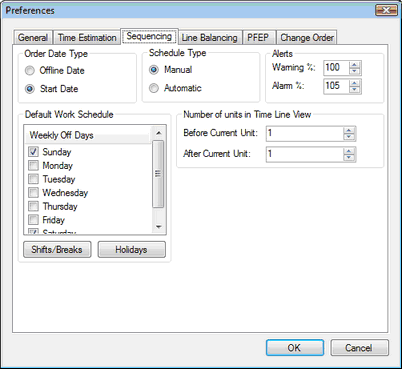
Sequencing Options
PFEP:
The PFEP Work Schedule is created in Tools > Options > PFEP; any special cases or deviations are managed in Tools > Work Schedule Maintenance.
In the Work Schedule, you may add holiday shut-down days that do not occur on the same date each year (e.g. Memorial Day or Thanksgiving).
The Work Schedule screen is also designed to handle any days that do not follow the standard schedule; overtime Saturdays or catch-up Fridays where the shift times are different should be handled here.
Sequence Planner:
The Sequence Planner Work Schedule is initially created in Tools>Options>Sequence Planner; any special cases or deviations are managed in Tools > Work Schedule Maintenance.
In the Work Schedule, you may add holiday shut-down days that do not occur on the same date each year (e.g. Memorial Day or Thanksgiving).
The Work Schedule screen is also designed to handle any days that do not follow the standard schedule; overtime Saturdays or catch-up Fridays where the shift times are different should be handled here.
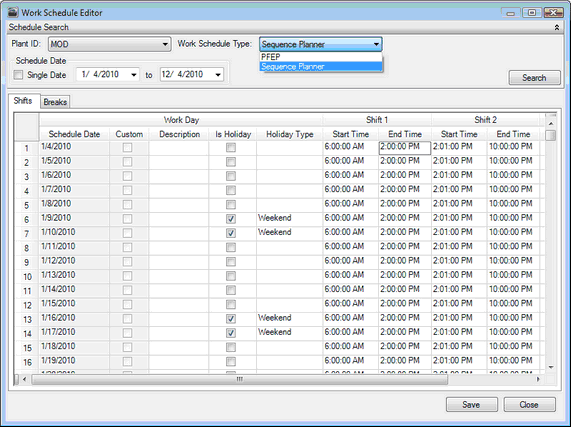
Work Schedule Maintenance Screen