The amount of time an operation requires is determined by summing (or Rolling Up) times for the activities under operation. This action can be performed in the Time tab.
The Time tab displays the default preference for which times will be used, called the Time Standard Rank. The activity may have estimated times, calculated times, and/or observed times, and the time standard rank sets the precedence for the order in which the various types of task times will be used. The default Time Standard Rank can be changed in Tools > Preferences. Assembly Planner needs to be restarted when changes are made to the default settings.
When the "Update Times in Database" box is checked, the newly rolled up time will replace the time currently in the database for that routing or operation. The times for all entities under that routing or operation will also be updated in the database if the "Update Times in Database" box is checked. If the "Update Times in Database" box is not checked, the Roll-up can be run, but this updated time will not be written to the database. Running the Roll-up without the checkbox checked allows you to see what the new Roll-up time would be without overwriting the current Rolled-up time in the database.
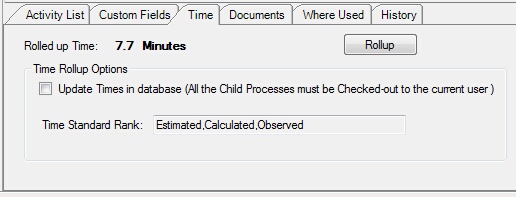
Time Tab in the Operation Editor