Overview of Assembly Planner
Assembly Planner is a powerful tool that helps keep your process plan up-to-date. Since you can relate process steps to parts, resources, and plant locations, you can do many process engineering tasks within one system. After you have set up the database using Assembly Planner's Library, the Modules in Assembly Planner make time studies, line balancing, work instructions, ergonomic analysis, PFMEAs, and other functions easier and less time consuming.
The goal of Assembly Planner is to make life easier for people working in production facilities, especially those responsible for planning production processes and performing time studies, creating line balances, documenting work instructions, and conducting PFMEAs. Performing these tasks in Assembly Planner is simple after understanding the basics of how the program works, and doing the initial legwork of entering in data.
Please watch the Overview of Assembly Planner video to learn more about the application.
Assembly Planner's Structure
The basic structure of Assembly Planner is simple. First, process information is entered into a database. Then, the modules can be used speed up tasks such as line balancing, authoring work instructions, evaluating failure modes (PFMEAs) and assessing ergonomics.
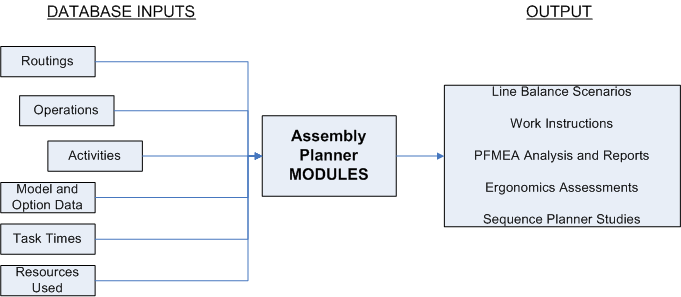
There are three process levels in Assembly Planner: routing, operation, and activity. The routing is the high-level process, and is usually mapped to the final assembly or a top level parent. The operations make up the intermediate level, grouping or categorizing work by operators or work at a station. The main purpose of operations is to maintain a level that sums up work by operator or station, which is required for interfacing with several MRP systems. The activities focus on individual task-level steps, defined as the smallest amount of moveable work. Activities are a key feature in Assembly Planner. Information such as the time the activity takes, the safety equipment required, and the tools required can be associated to an activity. If the activity is used in more than one instance in the manufacturing process, the activity only needs to be updated once and the update will automatically be populated to all corresponding associations in Assembly Planner. This allows manufacturers to move from a local optimum engineering approach to holistic engineering where manufacturing process information is updated and shared across the entire organization.
The holistic engineering approach made possible by Assembly Planner allows users to obtain immediate benefits. These benefits correlate to a direct dollar savings. This dollar savings propagates from results which range from a reduction in lost data needing to be re-created to a time reduction in introducing new models or changing volume mixes. Further benefits are shown in the Overview of Assembly Planner video.