The ProcessStructure import is used to import operations and activities within a structure of a routing. There are two different sub import types of ProcessStructure imports, Operation and Activity. Each has different standard fields that must be satisfied to complete the import. The Activity import must have a Routing selected using the Select button above the sheet to import correctly. Other fields may be added, such as Description, but the fields shown are mandatory.
Operation Standard Fields
Field |
Description |
Mandatory to Import |
RoutingID |
The process is added to the Routing that is specified in RoutingID |
Yes |
RoutingType |
Users typically create routings with a Routing Type of ‘M’. However, other values (such as A) will be valid as well. The list of available Routing Types may have to be configured for different clients. |
Yes |
OpSeqNo |
The Operation Sequence Number (OpSeqNo) of the operation to which the mapping applies. |
Yes |
OperationEffectiveFromDate |
The Effective From Date of the operation. Mandatory in cases where there are multiple operations with the same OpSeqNo that have different effectivity dates. |
No |
OperationEffectiveToDate |
The Effective To Date of the operation. Mandatory in cases where there are multiple operations with the same OpSeqNo that have different effectivity dates. |
No |
PlantID |
The process is added to the plant whose ID is specified. Many users only have one plant set up in their Assembly Planner system; if you are unsure as to the ID, check in the Library > Plant Tab. |
Yes |
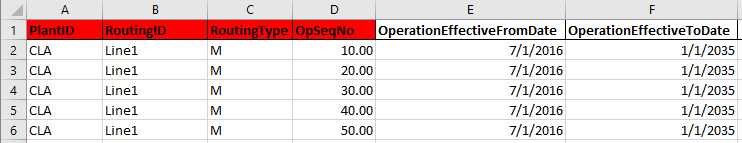
Example Process Structure Operation Import Spreadsheet
*Note - Red Headers have to be filled in for import to work correctly.
Activity Standard Fields
Field |
Description |
Mandatory to Import |
ActSeqNo |
The Activity Sequence Number (ActSeqNo) of the activity to which the mapping applies. |
Yes |
OpSeqNo |
The Operation Sequence Number (OpSeqNo) of the operation to which the mapping applies. |
Yes |
OperationEffectiveFromDate |
The Effective From Date of the operation to which the activity is being mapped. |
Yes |
OperationEffectiveToDate |
The Effective To Date of the operation to which the activity is being mapped. |
Yes |
PlantID |
The process is added to the plant whose ID is specified. Many users only have one plant set up in their Assembly Planner system; if you are unsure as to the ID, check in the Library > Plant Tab. |
Yes |
RoutingID |
The process is added to the Routing that is specified in RoutingID. |
Yes |
RoutingType |
Routing Type is valid only for a Routing. For activities, do not provide a value here. Users typically create routings with a Routing Type of ‘M’. However, other values (such as A) will be valid as well. The list of available Routing Types may have to be configured for different clients.
If left blank, will default to M. |
Yes |
ID |
Activity ID is Mandatory if using Replace Import Mode . |
Yes |
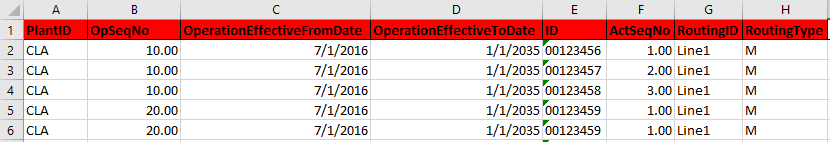
Example Process Structure Activity Import Spreadsheet
*Note - Red Headers have to be filled in for import to work correctly.