The Process import allows you to create processes en masse. If you are setting up a new database or adding several processes to your existing database, this import may speed things along. The Excel sheet used for the import needs to have the standard fields listed below, as well as any user-created Routing custom field or Activity custom field.
Process Standard Fields
Field |
Description |
Mandatory to Import |
PlantID |
The process is added to the plant whose ID is specified. Many users only have one plant set up in their Assembly Planner system; if you are unsure as to the ID, check in the Library > Plant Tab. |
Yes |
ID |
The ID created by the user of the process being imported. |
Yes |
RoutingType |
Routing Type is valid only for a Routing. For activities, do not provide a value here. Users typically create routings with a Routing Type of ‘M’. However, other values (such as A) will be valid as well. The list of available Routing Types may have to be configured for different clients.
If left blank, will default to M. |
No |
ProcessType |
The process type field indicates the level at which the process is added. You may add either a Routing or an Activity. (Operations should not be imported; create Operations via the Library > Routing Editor.)
If left blank, will default to 'Activity' |
Yes |
Description |
A description for the item being imported. This field can be up to 512 characters long or left blank. |
No |
EstTime |
This field indicates the time an Activity takes to be completed. |
No |
Time Unit |
Units of time - Most Common: Seconds, Minutes - Less Common: MicroSeconds, Hours, Days, TMUs, Mus, MOD, TWTMIN |
No |
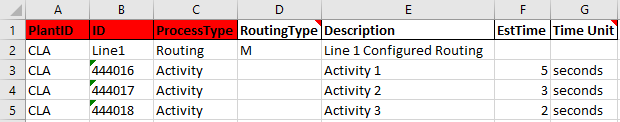
Example Process Import Spreadsheet
*Note - Red Headers have to be filled in for import to work correctly.