Assembly Planner can help you understand the differences in operator performance or ways to improve an operation by allowing you to view two task video clips at once. The videos will be played side-by-side so you can see the similarities and differences between multiple observations of the same task.
To do so, select exactly two rows in the Observations table. Then right-click and select 'Compare Two Videos.' Use the video controls to adjust playback for one video at a time or both videos at once.
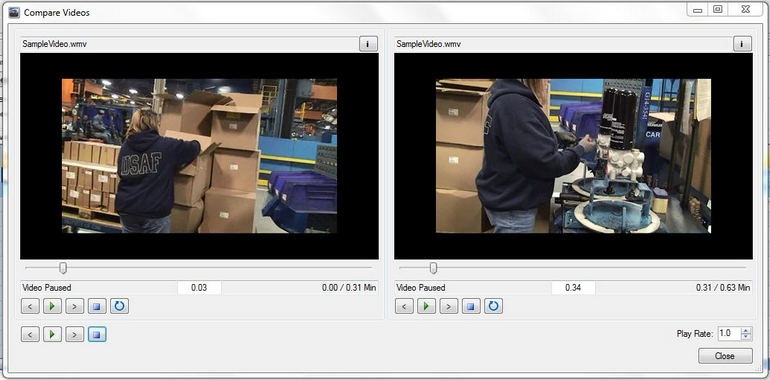
Video Comparison Control