The work schedule for a plant can be updated with the Work Schedule Maintenance tool. To begin updates, select the Plant ID and Work Schedule Type needing to be updated from the drop-down menus. If only interested in one date, make sure the box next to Single Date is checked and select the date. If interested in a range of dates, make sure the Single Date box is unchecked and the beginning and end dates are correct. Then click Search to display the current schedule. Changes can then be made and saved to the shift schedule or break schedules. This tab is used to more closely manage the Default Work Schedule created in the PFEP tab within the Options window.
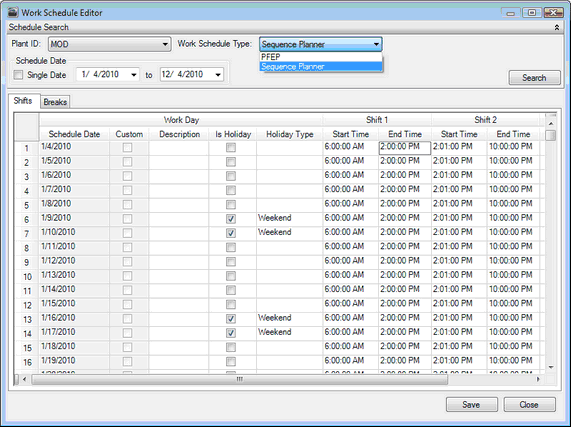
Work Schedule Maintenance Editor