As items, processes, resources, etc. are changed within a manufacturing environment, the timing and transition of these entities is crucial. Within Assembly Planner, there are two ways to manage this timing: either Effective From and Effective To Dates or Series. Before implementation of the Assembly Planner system, your Proplanner representative will discuss with you whether using effective from and to dates or series fits your business processes best.
If you use Effective From and Effective To Dates, you will not use this View Series Info tool. If you do use Series, which is a concept of the product series tied to a certain start date, your Proplanner Representative will need to assist you in setting up these series details. Once they are established, any user can go to Tools>View Series Info to get a read-only report that displays which series are tied to certain dates.
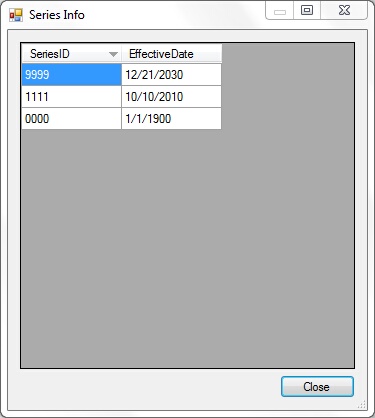
Read-only report displaying dates associated with SeriesIDs