The Unscheduled Orders tab has a list of all of the unscheduled orders available for the date range populated.
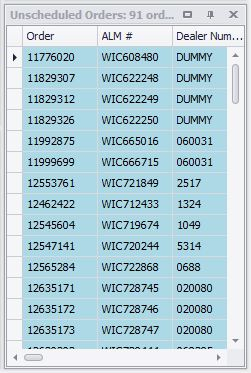
Unscheduled Orders tab
Right Click Menu
•Assign to First Valid Slot: Reassigns any selected orders to the first slot(s) in the schedule obeying all of the constraints.
•Add to Hold: Moves the selected order(s) to the Hold tab.
•Add to Scratch Pad: Moves the selected order(s) to the ScratchPad tab.
•Freeze: Locks an order to a slot, so it cannot be unscheduled by other orders being scheduled. This also upgrades the order status.
•Unfreeze: Unlocks an order from the slot to which it is frozen.
•Pin: Locks an order to a slot without upgrading the status.
•Unpin: Unlocks a pinned order from the slot to which it is pinned.
•Edit Comment: Adds a comment to the order. These can be found in the Comments column of the order.
•Customize View: Modifies which columns to display and in what order. This setting is stored for each user.