In the Study Details tab, you can view information about the study including ID, description, and remarks as well as when and by whom the study was created and last modified. You can also edit the description and remarks here.
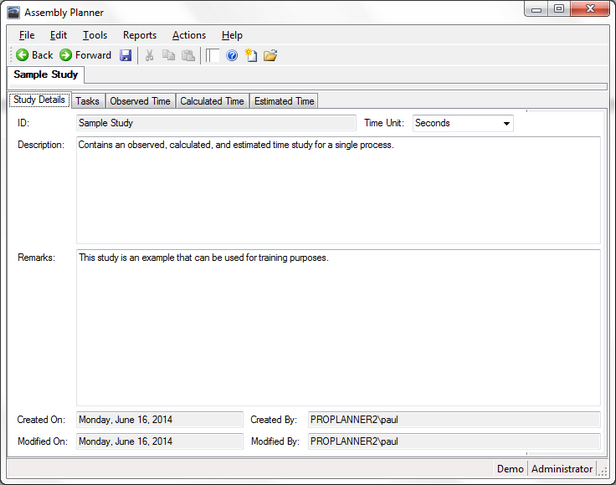
Study Details Tab displaying study ID, Description, and Remarks
In addition, you may edit the time units for the study. You may set your default time units for new studies by changing the Default Time Unit preference in Tools>Options>Time Estimation Tab. If you would like to create a new study in a different unit than the default, you can change the time unit for that study using the drop-down in the Study Details tab. If you change the unit in an existing study, all of your time values will be converted to the new unit specified.