To find specific routings, use the Search Feature. First make sure the correct Plant ID is selected from the Plant ID drop-down. If the Routing ID (or the first few characters of the Routing ID) is known, enter it into the search text box and hit enter or click the search button ![]() . For a complete list of all routings, enter the % symbol, one of many Wildcards used to enhance searching. Advanced Find, accessible through the arrow next to the large binocular icon, provides more specific control of search terms.
. For a complete list of all routings, enter the % symbol, one of many Wildcards used to enhance searching. Advanced Find, accessible through the arrow next to the large binocular icon, provides more specific control of search terms.
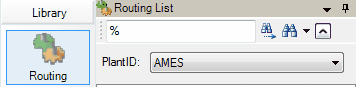
Routing Search Control