SQUAWK Alerts
A “SQUAWK ALERT!” pop-up will appear after a SQUAWK is filed for the following situations:
a) 2 seats in the current shipset have had a SQUAWK filed with the same Defect Code.
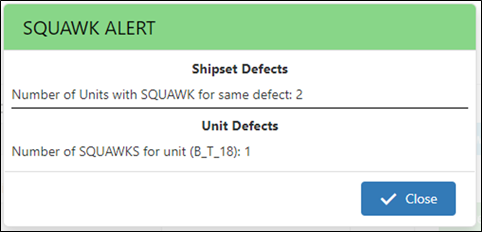
SQUAWK 2 Seats Alert
b) 3 seats in the current shipset have had a SQUAWK filed with the same Defect Code.
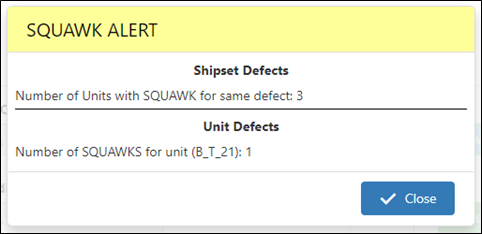
SQUAWKS 3 Seats Alert
c)4 or more seats in the current shipset have had a SQUAWK filed with the same Defect Code.
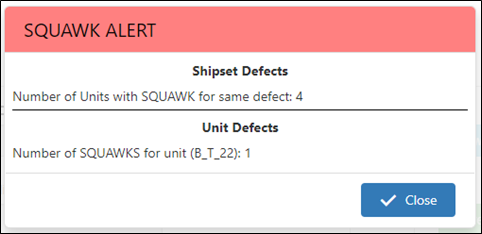
SQUAWKS 4 Seats Alert
d) 5 or more SQUAWKs have been filed against the current seat. A user assigned to the Quality role must clear the pop-up and select which previous stations require a Quality pop-up warning.
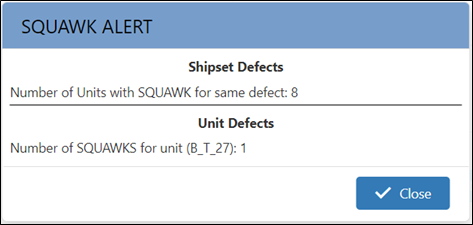
SQUAWKS 5 Seats Alert
Quality Alerts
A “QUALITY ALERT!” pop-up will appear in blue after a Quality user assigns the warning to a station. The warning will also display the SQUAWK Defect Codes and Defect descriptions. When the pop-up appears, the timer will be paused automatically on the current operation the users is signed on to until the pop-up is cleared. The user can click on the “Close” button to clear the warning.
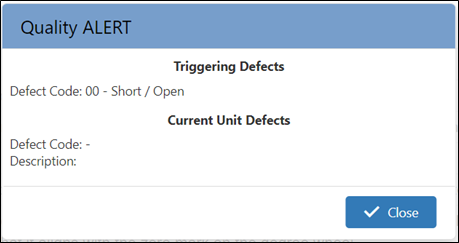
Quality Alert