If the “IsTestingActivity” Activity custom field is set to True, the format of the instructions in the SFV for this activity will be different than for other activities. An example testing activity is shown below. The instructions will display a table of all Work Steps defined for that activity. The test type will also be displayed for each workout, depending on the value of the “TestType” Work Step custom field. The possible Test Types are “Pass/Fail”, “Text”, and “Yes/No.” The SFV user should complete the table by filling out the appropriate inputs, and then click Next to advance to the next activity.
If the IsTestingActivity is set to True in AP, then a user must have the role privilege “Allow Sign Off Tester Activities,” in order to sign off on the Testing Activity. If a user does not have this privilege, they will be prompted with a login window to enter user credentials with the appropriate permissions.
The Test Type is a feature configured in AP. For a testing activity, a drop-down list will allow the user to select between the various types of testing types.
A Testing Icon can also be associated with an activity and is displayed at the bottom of the screen.
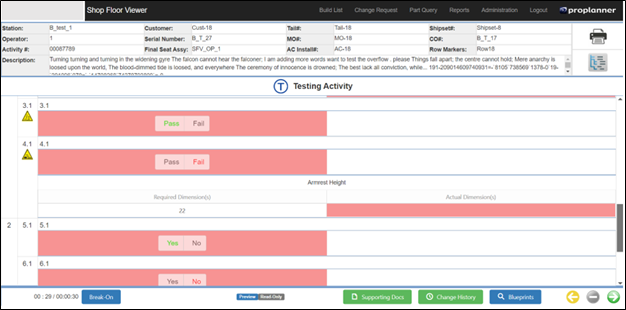
Testing Icon