A roadblock is a feature that allows the user to file an issue against an activity or work step, that may be preventing the user from completing their task and signing off on a given activity. Common roadblocks are part related or quality related issues. Roadblocks must be completed/cleared/canceled before an activity can be signed off. Roadblocks can also require specific information such as a serial number in order to be completed.
Squawk
The fields displayed in white in the next screenshot are required when filing a SQUAWK. The current Unit Serial Number will be displayed automatically; other Unit Serial Numbers may be manually typed to file the same SQUAWK against multiple units at the same time. Any fields in gray are not relevant to SQUAWKS.
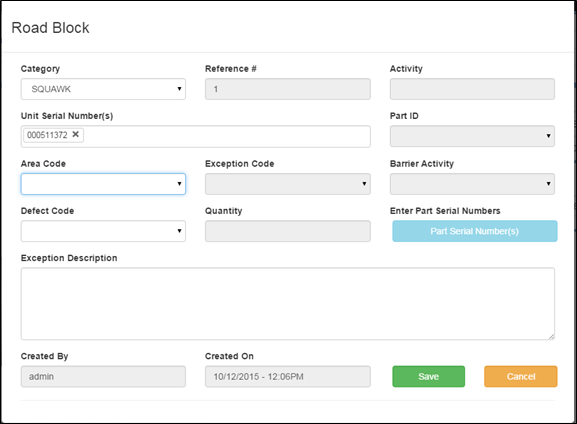
SQUAWK
Test Failure
The fields displayed in white in the next screenshot are required when filing a Test Failure. Any fields in gray are not relevant to Test Failures.
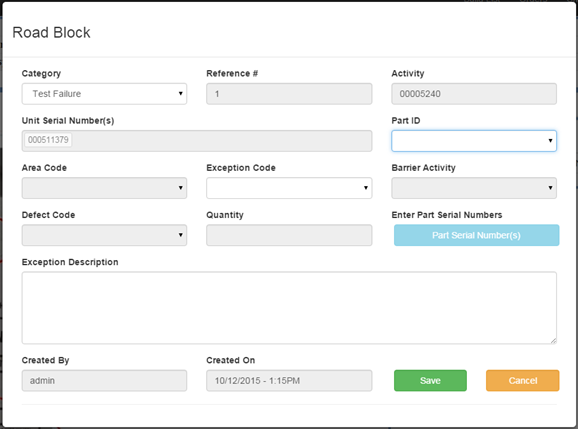
Test Failure
FAI Declaration & Minutes Rework
(First Article Inspection) The fields displayed in white in the next screenshot are required when filing an FAI Declaration. Any fields in gray are not relevant to this type of roadblock.
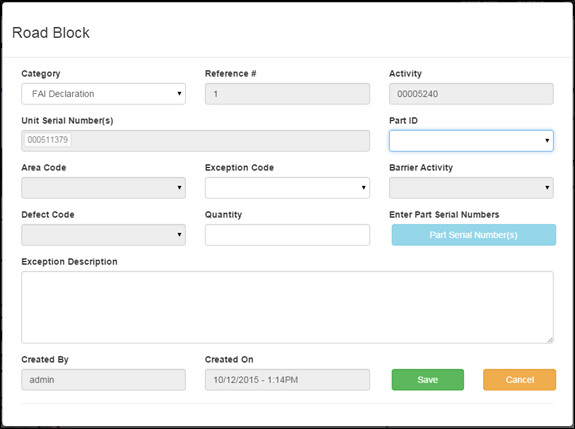
FAI Declaration
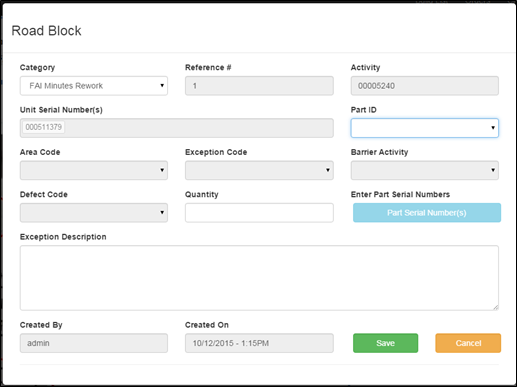
FAI Minute Rework
Part Exception
After opening the Road Block window, the user can select Part Exception from the Category dropdown. The user should fill in fields in white; the fields in gray cannot be edited and/or are not relevant to this type of road block.
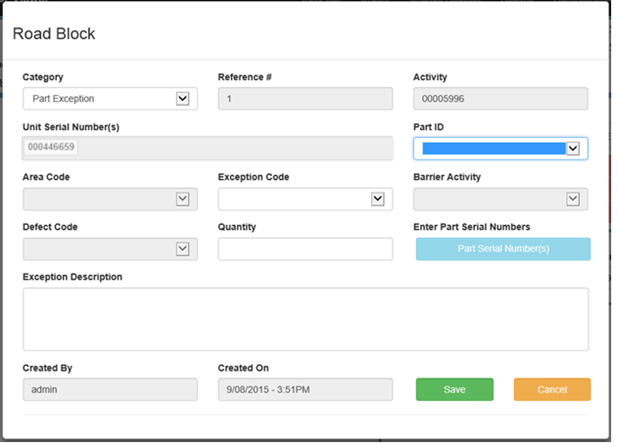
Part Exception
When entering a Quantity for the part exception, the user is not allowed to enter a quantity that exceeds the number of “open” serial numbers for the selected part. An “open” serial number for a part is one that doesn’t have a previous exception associated with it, or doesn’t already have a user-entered value. In the above example, there are 3 “open” serial numbers. Thus, in the following example, an error is displayed when a quantity of 4 is entered:
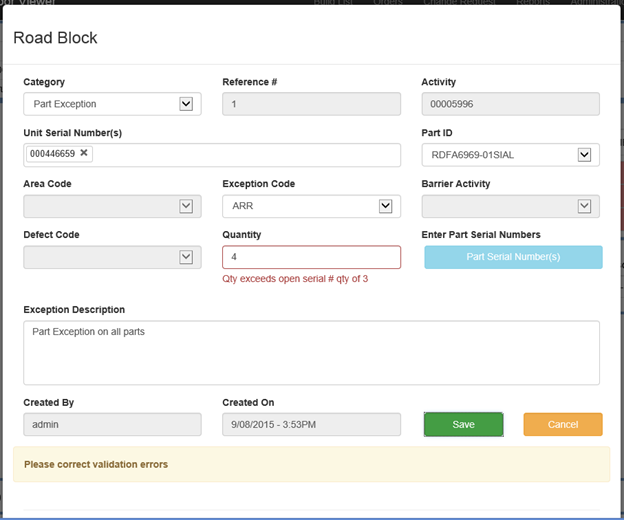
Part Exception Quantity
Activity Detour
The Activity Detour is meant to be filed for any reason or issue that is not applicable to the other roadblock categories yet prevents the user from signing off the activity. Only the description is required for this roadblock type. Once an Activity detour is filed, a user is able to sign off the activity but not the operation. When an Activity Detour is closed, the user will be automatically taken to the Activity WI and will be required to sign off.
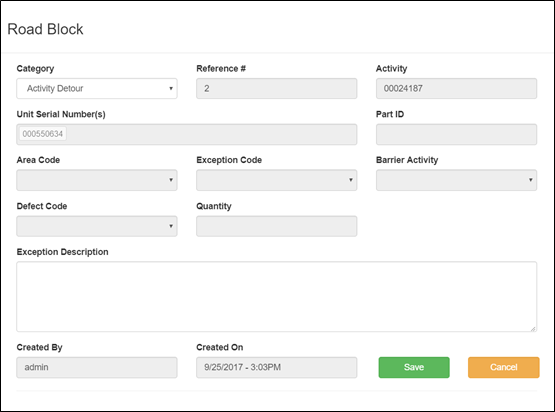
Activity Detour