Run
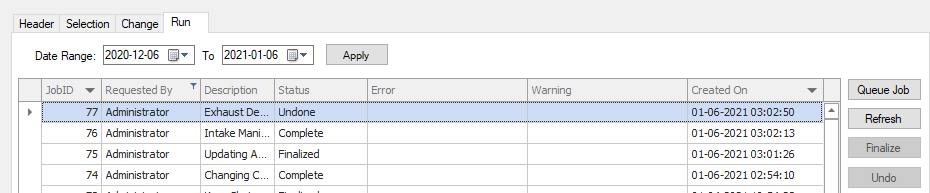
Run Tab
This screen shows a summary of the information from the Selection and Change tabs.
•JobID: The uniquely individual ID that is corresponded to each completed Job.
•Requested By: Indicates who the update was ran by.
•Description: Details the name of the completed Job.
•Status: Presents the state of the status, being Complete, Finalized, or Undone - More detail in the following sections.
•Error: Informs the user as to whether there is an error not allowing the user to continue with their Job.
•Warning: Informs the user as to whether there is a conflicting warning in running said Job.
•Created On: Provides information as to when the Job had been ran.
The Run tab also allows users to be able to finalize and undo recently ran Jobs.
•Queue Job: This function begins running the created Job from the information within the Selection and Change tabs.
•Refresh: Refreshing allows new information to be loaded within to Mass Update.
•Finalize: Finalizing is done once a successful job has been completed to Check In the recently modified assets.
•Undo: Undone is used after a Job has been done, but needs to be undone.
Notes:
1.If you selected checked-out (to another user) activities, you will be alerted. You cannot perform updates on these activities.
2.If you are attempting to make changes to a local property and do not have the correct local entity selected, you will be alerted.
3.Within the column systems, there are standard filters in place that allow complete control over information presentation
If you see no sequence number (a local property) you have selected the global copy, which means that you will only be able to change global properties (description, time, etc.). You will not be able to add model or option mapping, because it is a local property.