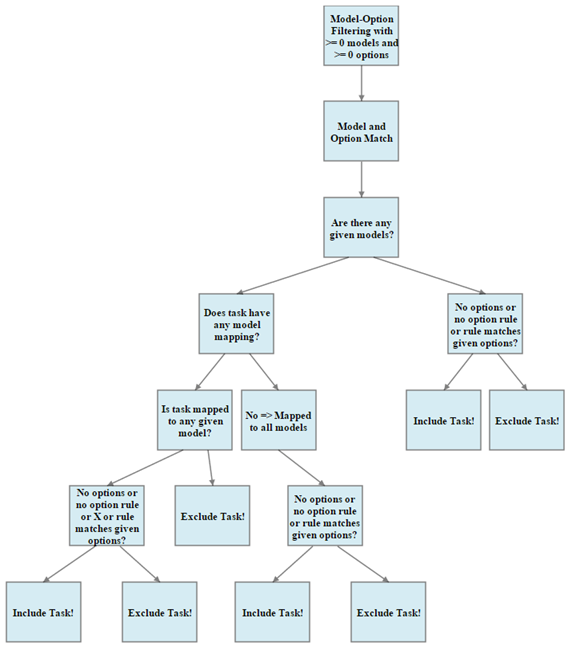There are many system preferences that determine which tasks to include and which to exclude when filtering occurs (reports, line balance scenarios, etc.).
1 |
LineBalancing.MapModelsToOptionOnlyTasks |
Used to handle tasks only mapped to options. If set to true, the task filtering will derive the models for option-only tasks based on the orders defined in the scenario. Please note that the take rate calculation will not be affected by this preference.
If the Autobuild by Orders or BOM routines are being run to complete task model-option mapping, this preference need not be enabled. If set to false, task filtering will strictly be done by models and options mapped to each task. |
Tools>Options>Line Balancing tab>Task Configuration |
False |
2 |
DefaultOptionRuleType |
Used to determine the option rule considered in a line balance for each task. This can be set to one of the following:
NONE: Option is strictly determined by using options mapped to each task, and take rate is calculated accordingly.
Option Group: Option rules are determined within the scenario. For tasks that have options mapped from the same group, the logical separator is OR (only one option from each group can be applied to a given unit). For tasks that have options mapped from different groups, the separator is AND.
Please note that by default the system adds all options to the 'Default' option group. Users must define option groups for each option in order for the Option Group setting for this preference to work. |
Tools>Options>Line Balancing tab>Task Configuration |
NONE |
3 |
IncludeNonModelOptionSpecificProcesses-ForConfiguration |
Used to determine how tasks should be filtered prior to loading tasks into a scenario. The first of these preferences can be set to one of the following:
NONE: This means that no tasks are filtered based on the existence or lack thereof of model or options. A task with no model(s) or option(s) mapped implies that it is performed on all models and options. This also means that tasks that only have models, or only have options, or both, will be included in the line balance.
Model AND Options: A task that has both model(s) and option(s) mapped will be included in the balance. A task mapped to no model and no options, or only to model(s), or only to option(s) will be excluded.
Model OR Option: A task that has either model(s) or option(s) mapped will be included in the balance. A task with no models or options mapped will be excluded.
The same logic extends to the other two preferences in this group. These preferences are not dependent upon one another. |
Tools>Options>Line Balancing tab>Task Configuration |
NONE |
4 |
IncludeNonModelOptionSpecificConsumption-ForConfiguration |
Tools>Options>Line Balancing tab>Task Configuration |
NONE |
|
5 |
IncludeNonModelOptionSpecificResources-ForConfiguration |
Tools>Options>Line Balancing tab>Task Configuration |
NONE |
|
6 |
LineBalancing.ScheduleBasedTakeRateType |
Used to determine how take rates should be calculated and how activities should be filtered based on specified models and options. This preference only affects order-based (unit-based) filtering, which is done when creating schedule-driven line balance scenarios and when the user chooses to use the Unit Serial Number filter when running filterable reports.
Default: Example 1: If using unit filtering for a unit with 1 model and no options, tasks that will be included are those that match the model and have no options mapped don't have any models or options mapped Tasks that will be excluded are those that have any options mapped, regardless of models
Example 2: If using model/option filtering for 1 model and no options, tasks that will be included are those that match the model, regardless of options have no model and any option mapped don't have any models or options mapped
Example 3: If using unit filtering or model/option filtering, for 1 model and 1 options, tasks that will be included are those that match the model and have no options mapped match the option and have no models mapped match the model and the option don't have any models or options mapped.
FrequencyBased
Model Or Option Match: Tasks that match the model filter criteria or the option filter criteria or both will be included. Tasks with no models and no options will also be included.
Example 1: If using unit filtering for a unit with 1 model and no options, tasks that will be included are those that match the model, regardless of options don't have any models or options mapped Tasks that will be excluded are those that don't have any models but do have any option mapped.
Example 2: If using model/option filtering for 1 model and no options, tasks that will be included are those that match the model, regardless of options don't have any models but do have any option mapped. don't have any models or options mapped
Example 3: If using unit filtering or model/option filtering, for 1 model and 1 options, tasks that will be included are those that match the model, regardless of options match the option, regardless of models don't have any models or options mapped. Tasks that will be excluded are those that don't have a model mapped but do have a non-matching option mapped
See trees below for more details. |
Tools>Options>LineBalancing tab>Task Configuration |
Default |
7 |
LineBalancing.EvaluateModelMixRuleDuringFiltering |
Used to determine whether the Model-Option Rules should be used during filtering.
Example: ActivityA is mapped to models M1, M2, M3 and Options O1, O2.
O1 is listed in the Option Rules for M1. O2 is listed in the Option Rules for M2. M4 has Option Rules defined, but O1 and O2 are not part of those rules.
In this example, ActivityA should only appear if M1+O1 exist or M2+O2 exist in the filtering criteria, but should always appear if M4 exists in the filtering criteria, regardless of options. |
Tools>Options>LineBalancing Tab>Task Configuration |
False |
Note: When following the decision trees, paths on the left of each decision represent 'Yes' and paths on the right of each decision represent 'No."
Decision Tree for Unit-Based Filtering
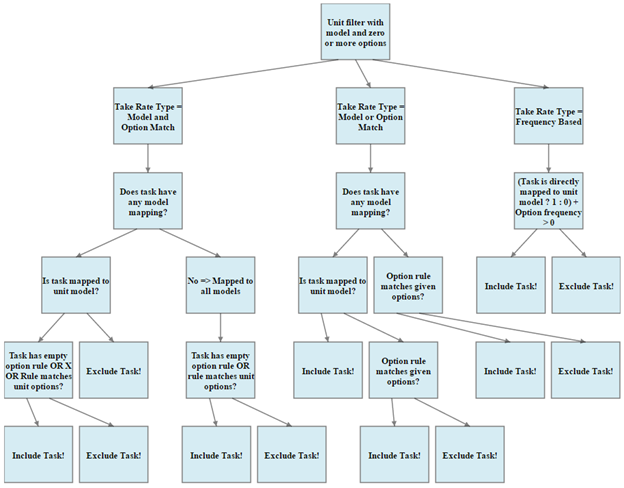
Decision Tree for Model/Option Filtering