To get started with a PFMEA, click the "Select" button in the PFMEA header. This will bring up a window that allows you to search for the activity, operation, or routing on which to perform the analysis. When you are searching for an operation or activity, you will first need to select the correct routing using the select button and Searching for it.
Header
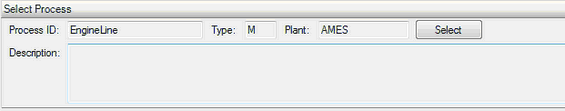
Each PFMEA has header information, which can be edited by selecting any of the PFMEA nodes (when in edit mode). Note: The header information remains the same regardless of which node you have selected.
The header displays the process with which this PFMEA is associated, at which plant the process occurs, and additional information about the type of process as well as a brief description.