PFEP Publishing is where part plans and BOMs are moved from the authoring database to the thin client; the handheld devices used by the material handlers access the thin client database.
To successfully utilize the PFEP Mobile Application, you need to publish both a bill of materials (BOM) and part plans for the items in the BOM. After both of these are published, you will only need to re-publish when there are changes. If only the BOM was changed, you only need republish the BOM; if only the Part Plan was affected, you only need republish the Part Plans.
This version of the publishing process is designed specifically for users where the top level of the BOM is the Model, and where the next level indicates the Option.
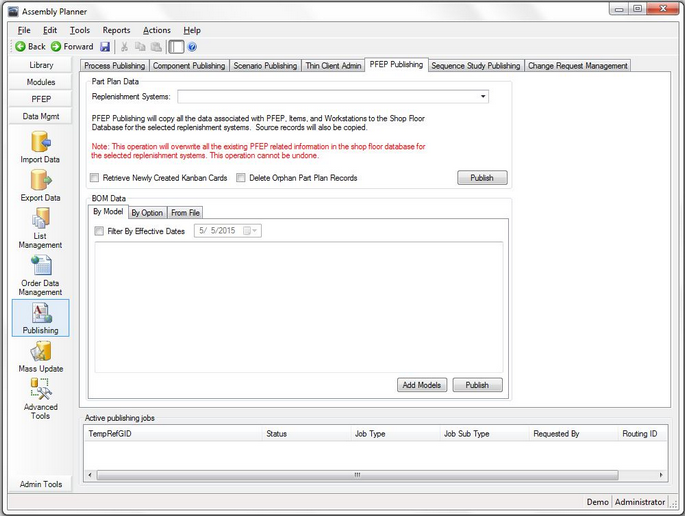
Publishing Part Plan Data will copy all part plans from the PFEP Part Plan tool into the Shop Floor (thin client) database. Note that any time part plans are published, all previously published records are overwritten. This means that if a part plan has been deleted in the authoring database, the Shop Floor database will not retain that record upon re-publishing. All maintenance is done in the authoring database, and only the final product is contained in the Shop Floor database.
You may publish BOM Data by loading an Excel file containing the BOM. The Excel file should contain a column for each of the following headers:
•Parent ID
•Part ID
•Description
•Effective From Date
•Effective To Date
•Quantity
•Item Type
Valid Item Types for this file include: M, B, or Z (Make/Manufactured, Buy/Purchased, or Phantom, respectively).
Effectivity allows you to publish Sequence study that time in and/or time out on a specified date. This means that you can publish Sequence study for next month's changes now, and just set the effectivity appropriately. The new work sequence study will automatically show up on the Start Date.