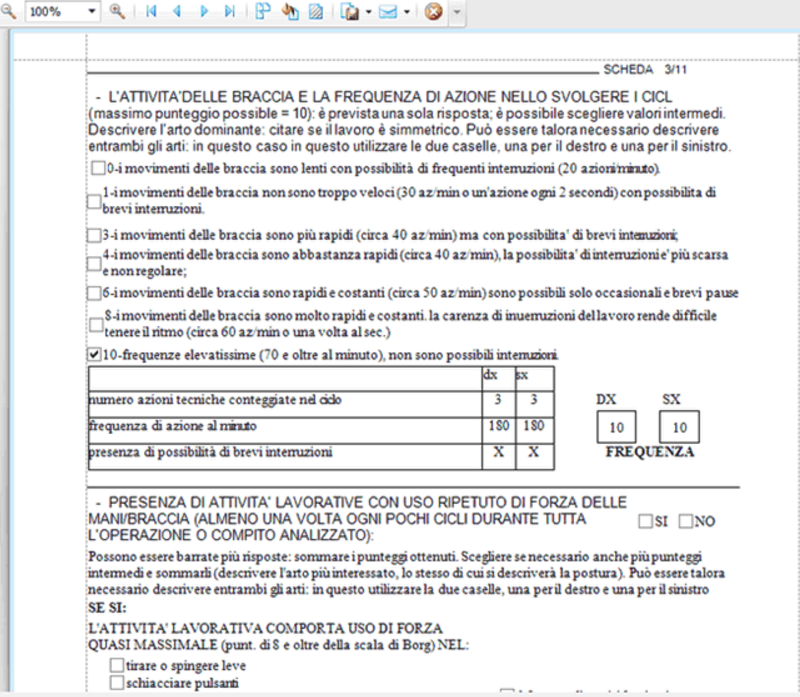OCRA Ergonomics is an ISO Metric ergonomic standard that calculates a total score on the routing level based on the ergonomic data within activities. The description below shows the interface within time study, but it can be seen through the activity level as well. The first thing to do is populate the calculated time tab with time codes.

With the ergonomic tab selected within the calculated time tab, the task/activity highlighted in green shows which task/activity is being shown in the detailed view (within the activity module, it is always the activity that has been selected). The detailed view is shown with the descriptions and times recorded in the Time tab.
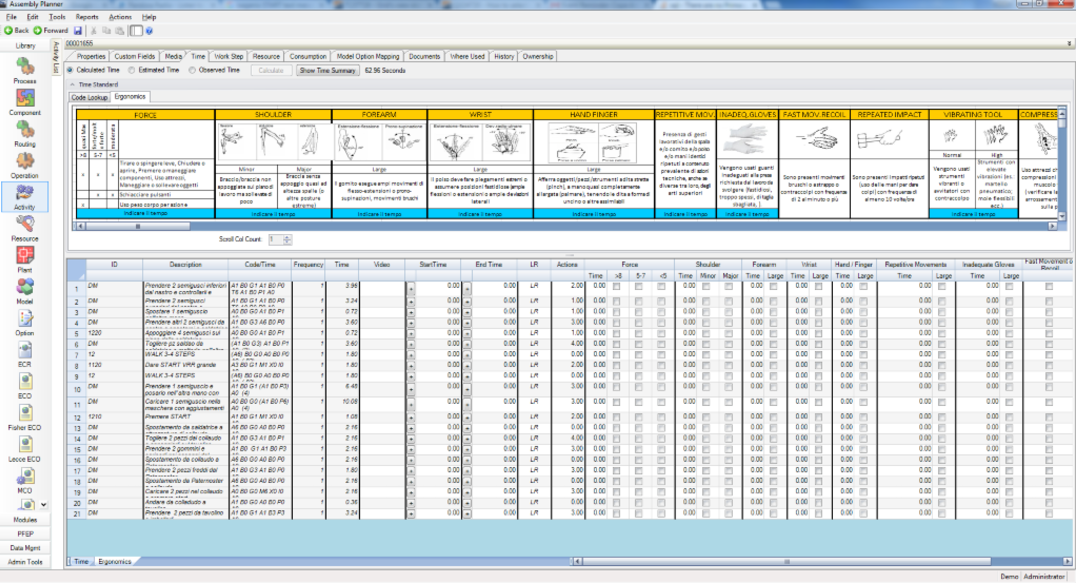
Score Impacts |
||
Field |
Manual Time Input |
Values |
Actions |
|
Calculated based on predetermined codes |
Force |
X |
<5, 5-7, >8 |
Shoulder |
X |
Minor, Major |
Forearm |
X |
Large |
Write |
X |
Large |
Hand / Finger |
X |
Large |
Repetitive Movements |
X |
Large |
Inadequate Gloves |
X |
Large |
Fast Movement or Recoil |
|
|
Repeated Impact |
|
|
Vibrating Tool |
X |
Normal, High |
Compression Tool |
|
|
Precision Work |
X |
Large |
Precision Work |
|
>1/2, Almost All |
Similar to the other Ergonomics controls, with a video playing, the plus buttons can be clicked to record a start time and end time.
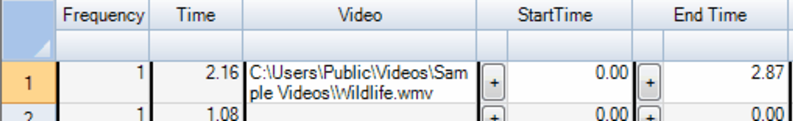
With certain time standards (BMOST shown) an ability to choose right, left or both hands being used.
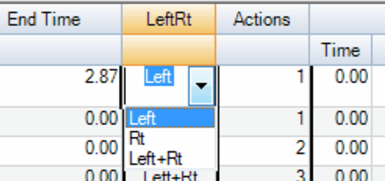
The boxes to the left can be checked to indicate that type of ergonomic violation (out of range or has a related impact) was being observed. If the box has an associated time that must be filled, a violation will be shown by highlighting all related cells red. When the time is filled in, the violation will go away. There are also boxes that are a strict present or not present value, and do not require a time.
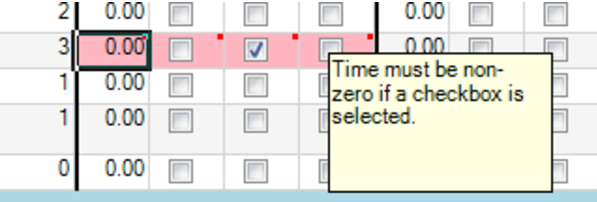
Many of the boxes are related, and only one per section may be chosen. The final 8 columns are related, and only one may be selected; if two boxes in the section are selected, the most recently selected will be the only one shown. Time must be filled when requested, and must be zero if the box is not checked.
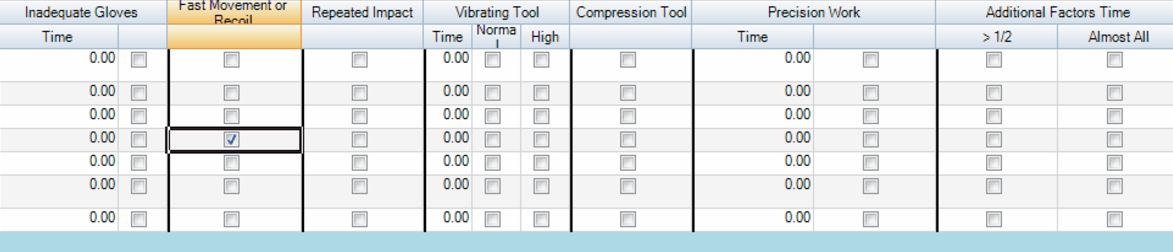
The report must be run from the routing level and can be filtered by operator, model, or option.
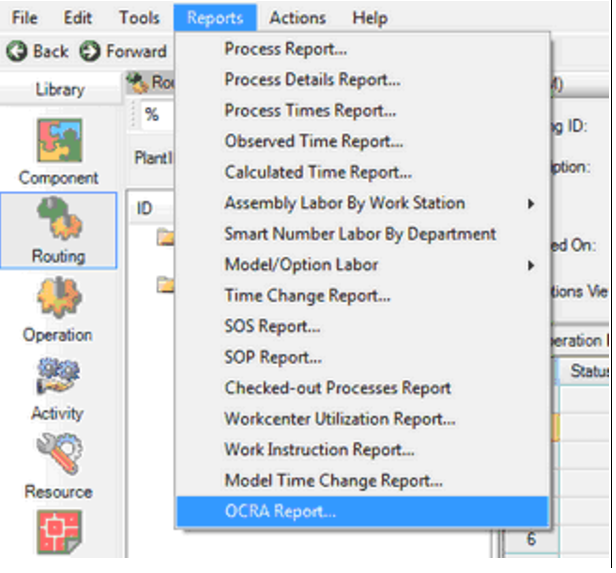
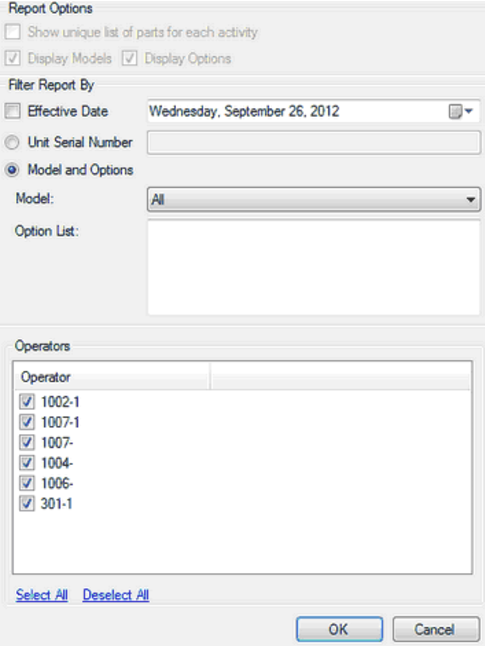
The OCRA report is an Italian free form report (called Check List OCRA) that can be as long as needed to show all information within the routing. It aggregates all information under each activity to create a score for each activity. It is shown within the report viewer.