Monumental Resource Constraint
1. Create a Resource
a.Click on the Resource Editor.
b.Click on the Quick Find Button to search for all resources in the library.
c.if the monument you wish to map to a activity does not already exist, right click anywhere in the search window and select "Add New"
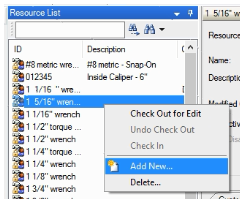
d.Type in the ID of the resource. Name and Description are optional.
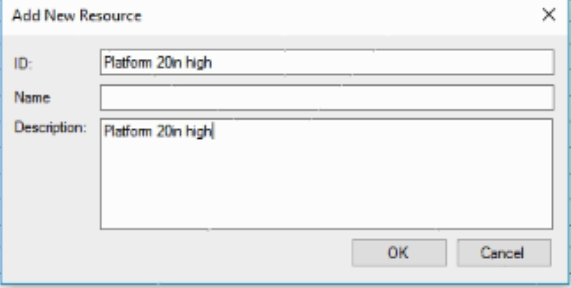
e.Click OK.
f.If desired, check the "Is Monumental' box.
2. Map a Monument to a Station.
a.Click on the Plant Editor.
b.Find the Station ID to which the monument belongs and find the Resource Column.
c.Type in the Resource ID OR
d.Right click and select "Edit Resource Mappings" to select the monument's Resource ID.
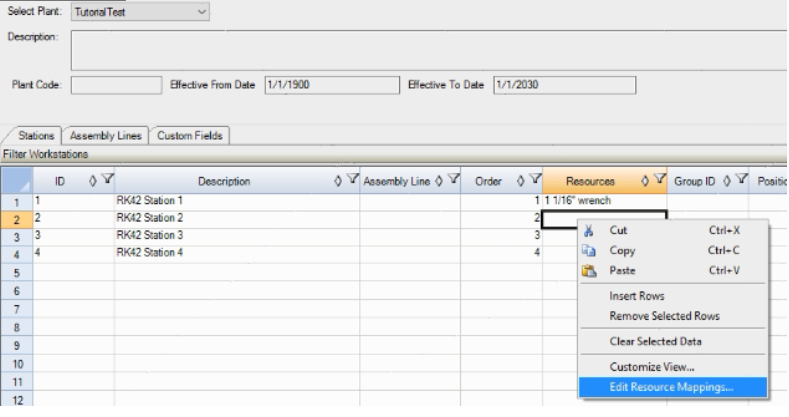
e.Select the resource you want.
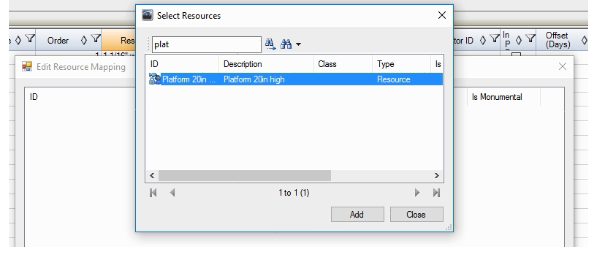
f. Click "Add"
g.Click "Close"
3. Open a routing
a.Click on the Routing Editor
b.Click on the Quick Find button to see all Routings.
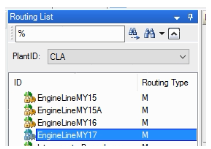
c. Open the folder of the routing you wish to view.
d. Click on the Routing inside the folder.
e. Find Activity to Map Resource
f. With the Routing Editor open, find the desired Operation in the Operation List Spreadsheet.
g. Double Click on the row header of the desired Operation.
h. Right Click on the Operation and select Check Out All.
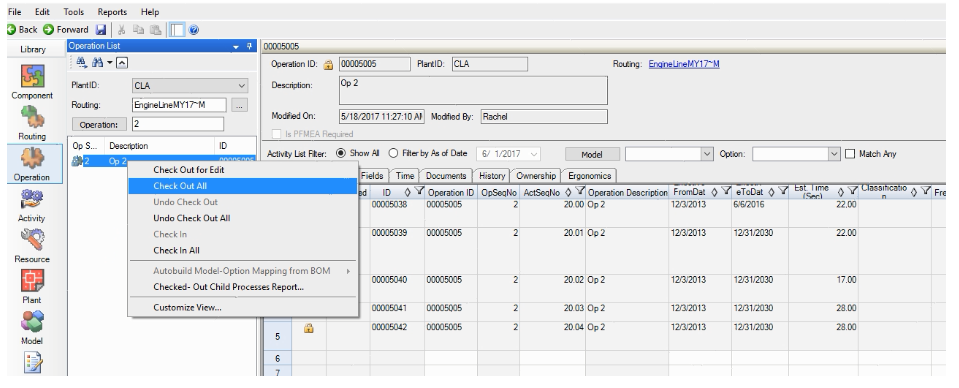
i. With the Operation Editor open, find the desired Activity in Activity List Spreadsheet.
j. Double click on the row header of the desired Activity to open the Activity.
k. Map Monument to Activity
l. Click on the Resource tab.
m. Type in the monument's Resource ID, or click on the Add Resource button in the bottom right hand corner to search for and select the Resource ID.
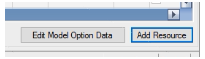
n. Select the Resource.
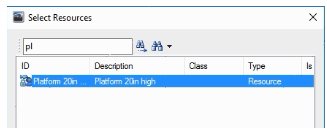
o. Repeat as many times as needed.
6. Set up Monument(s) Inside Scenario
a.After you have created and opened the line balance scenario, go to "Edit" > "Resource Details"
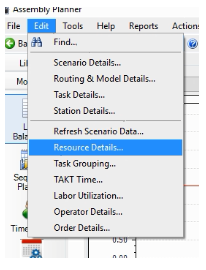
b.On the pop-up box, check the box(es) next to the monumental resource(s).
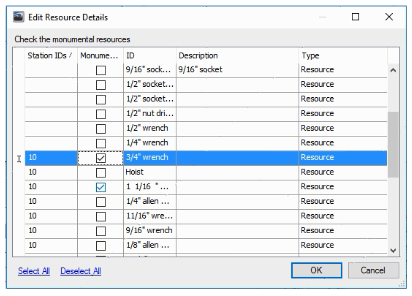
c.If you run the Auto Balance, check the Monumental Resources constraint prior to running the balance.