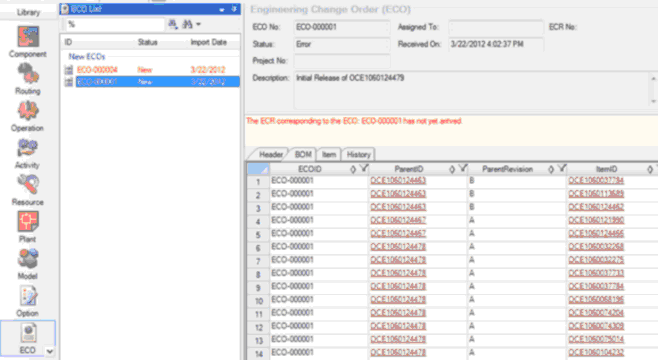Assembly Planner can integrate with many different PDM and PLM systems. Typically with those integrations, ECRs and ECOs are loaded automatically into Assembly Planner through a flat file transfer. However, Assembly Planner can also more directly interface with Autodesk Vault to load new ECOs to be processed within Assembly Planner. To load ECOs from the ECO Editor:
1.Go to Actions > Load Vault Change Orders.
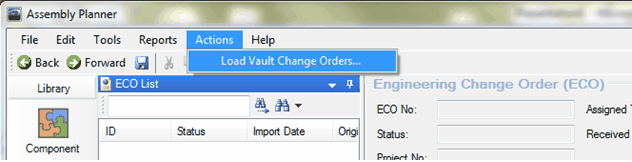
2.Enter the desired search criteria and click the Search button.
3.Select the desired ECOs and click the Load button.
4.Once you get confirmation the change orders have been successfully loaded, click the Close button.
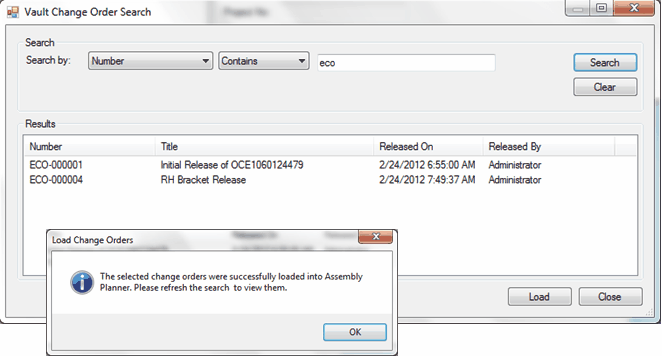
5.Refresh the search in the ECO list and select the desired ECO to process.