The ECO Status indicates how much processing has taken place on the ECO. In Assembly Planner, an ECO may have any of the following statuses:
•Pending, which means the ECO came into the system, and there was no conflict between the ECO and its corresponding ECR.
•Error, which means the ECO has been received into the system, but some data is missing. See Causes of ECO Failure below.
•Closed, which means the changes have been exported to the MRP system.
Causes of ECO Failure ('Error' status)
Any of the following issues will cause the ECO to display an 'Error' status.
1.Missing ECR: Either the ECR corresponding to this ECO is not present in the system, or the items affected by the ECO and the corresponding ECR do not match.
2.Unassigned ECR: The ECR for this ECO is in the system, but has not been assigned to an engineer for processing. In this case, the arrival of the ECO will push the ECR directly from Pending to Closed.
Processing an 'Error' ECO
An ECO with an 'Error' status can still be processed. To process the ECO, right-click on the ECO in the ECO list and choose "Process Error ECO" from the menu. This will allow you to create and assign an MCO to an engineer, select the date for the engineer to start processing the ECO, set the priority, and set the effectivity date.
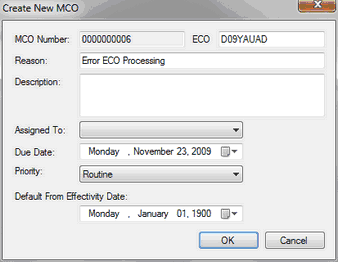
The ECO will move into the Process state, and the eBOM will be moved to the Release state.
Note: processing an ECO without processing a corresponding ECR causes the eBOM to be moved directly to Released, skipping the BOM WIP state.