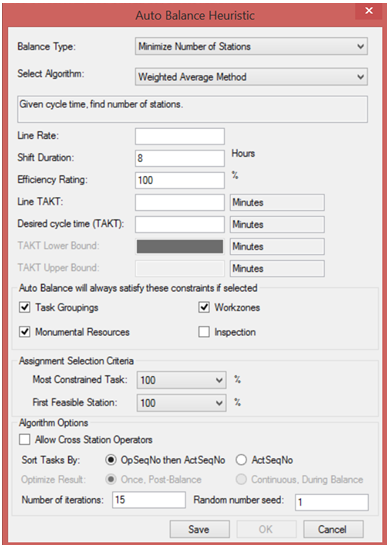Auto balancing will allow you to edit settings to balance the scenario created.
Go to Actions > Auto Balance
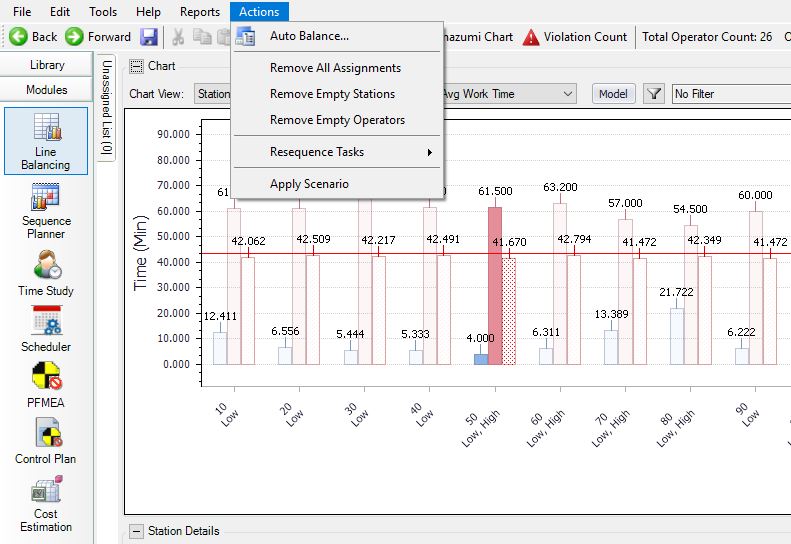
In the pop up you will see a number of settings, they are defined below:
Balance Type:
Minimize Number of Stations: find the line Takt time while minimizing the number of stations required.
Minimize Cycle Time: balance the line to utilize the number of stations while minimizing takt time.
Minimize Number of Operators: will adjust the number of operators required to meet Takt time. Shared operators could be created.
Select Algorithm:
Weighted Average Method:
•Calculated using activity time multiplied by how often the models and options mapped to it occur
•Some models will be above Takt, other models will be below. On average, the station work content falls below Takt
•Example: The graph below shows weighted average Takt=68.9 min and 5 stations
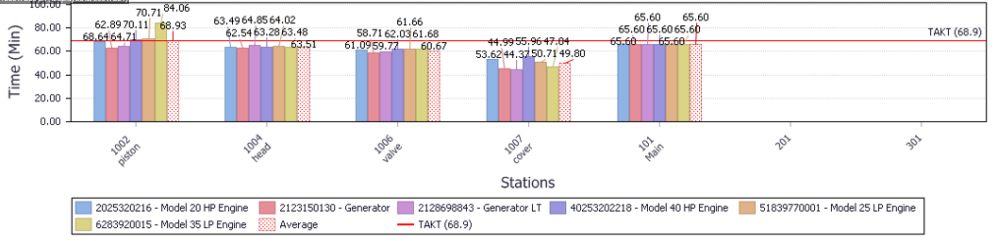
Peak Model Method:
•Considers the “worst-case” model
•No model ever exceeds Takt time at any station
•Less efficient than the weighted average (lower utilization)
•Example: The Peak Model Balance below has Takt=70 min and 6 stations
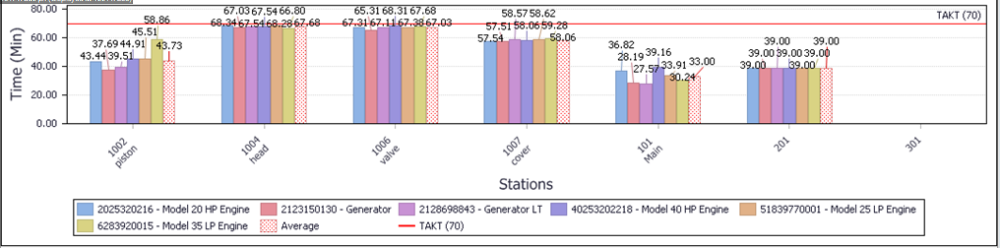
When Minimize Number of Stations is selected:
Enter Desired Cycle Time OR
Enter Line Rate, Shift Duration, and Efficiency Rating (to calculated Line Takt)
When Minimize Cycle Time is selected:
Enter Number of Stations
Enter a TAKT Upper Bound (to help constrain the algorithm)
Constraints to Consider (enable in scenario):
Precedence will always be considered
Check Monumental Resources box
Check Workzones box
Assignment Selection Criteria:
Most Constrained Task: 100%
First Feasible Station: 100%
The lower the percent, the more randomness is considered and higher probability that you get a better solution, but it will take longer.
Algorithm Options:
Allow Cross Station Operators: leave blank
Sort Tasks by: how activities are sorted within a station
Optimize Result: set how long the algorithm should run to find the balance (default = Once, Post-Balance)
Number of Iterations: how many times the algorithm will run before a final result is displayed (increasing may increase satisfactory with output but will also increase process time)